
5 Steps to Create Study Podcasts with AI
Want to turn your study notes into podcasts you can listen to anytime? Here's how to do it in 5 simple steps:
- Prepare Your Study Content: Organize lecture notes, textbook summaries, and key materials. Convert them into digital formats like PDF or DOCX for easy processing.
- Use AI to Convert Text to Audio: Platforms like QuizCat AI let you upload study files and transform them into audio. Customize voice, speed, and emphasis to suit your learning style.
- Review and Refine: Listen to the podcast to ensure accuracy, smooth flow, and clear pronunciation. Add examples or memory aids to enhance understanding.
- Create a Listening Schedule: Break study sessions into chunks - commute, workout, or evening review. Active listening boosts retention.
- Update and Organize: Keep your podcast library fresh by adding new materials weekly or monthly. Use analytics to track progress and identify weak areas.
Why it works: Audio learning helps you multitask, improves retention, and reduces screen time. Tools like QuizCat AI make it easy to create tailored podcasts, turning downtime into productive study time.
Quick Tip: Try QuizCat AI for just $0.99/week and join over 530,000 users already benefiting from smarter studying.
How to Create AI Podcasts for Free in 5 Minutes (No Experience Needed!)
Step 1: Prepare Your Study Content
Getting your study materials ready is the first step to creating clear and well-organized AI podcasts.
Select Your Study Materials
Start by gathering the resources that cover the most important concepts. The best materials for AI conversion include:
- Lecture notes: Clean, typed notes are ideal for AI processing.
- Textbook chapters: Focus on key sections and summaries.
- Research papers: Highlight essential findings and conclusions.
- Class handouts: Include study guides or any supplementary materials.
Check your syllabus to pinpoint high-priority topics, especially those tied to upcoming exams or areas that tend to be more challenging for students.
Convert Files to Compatible Formats
Before uploading your materials to QuizCat AI, make sure they’re in formats that preserve their structure and readability. Here’s a quick guide:
| Original Format | Conversion | Best For |
|---|---|---|
| Handwritten Notes | Scan to PDF | Visual content, like diagrams |
| Digital Documents | Save as DOCX/TXT | Text-heavy materials |
| Presentation Slides | Export to PDF | Organized, structured content |
If you’re working with handwritten notes, use OCR (Optical Character Recognition) software to digitize them.
Here’s how to prepare your materials effectively:
- Ensure clarity: Replace unclear abbreviations or shorthand with full terms.
- Group by topic: Keep related content together for better organization.
- Format consistently: Use uniform fonts, spacing, and headings.
- Remove extras: Get rid of personal notes or irrelevant reminders.
Once your files are cleaned up and properly formatted, they’re ready to be imported into QuizCat AI.
Step 2: Convert Text to Audio with AI
Import Files to QuizCat AI
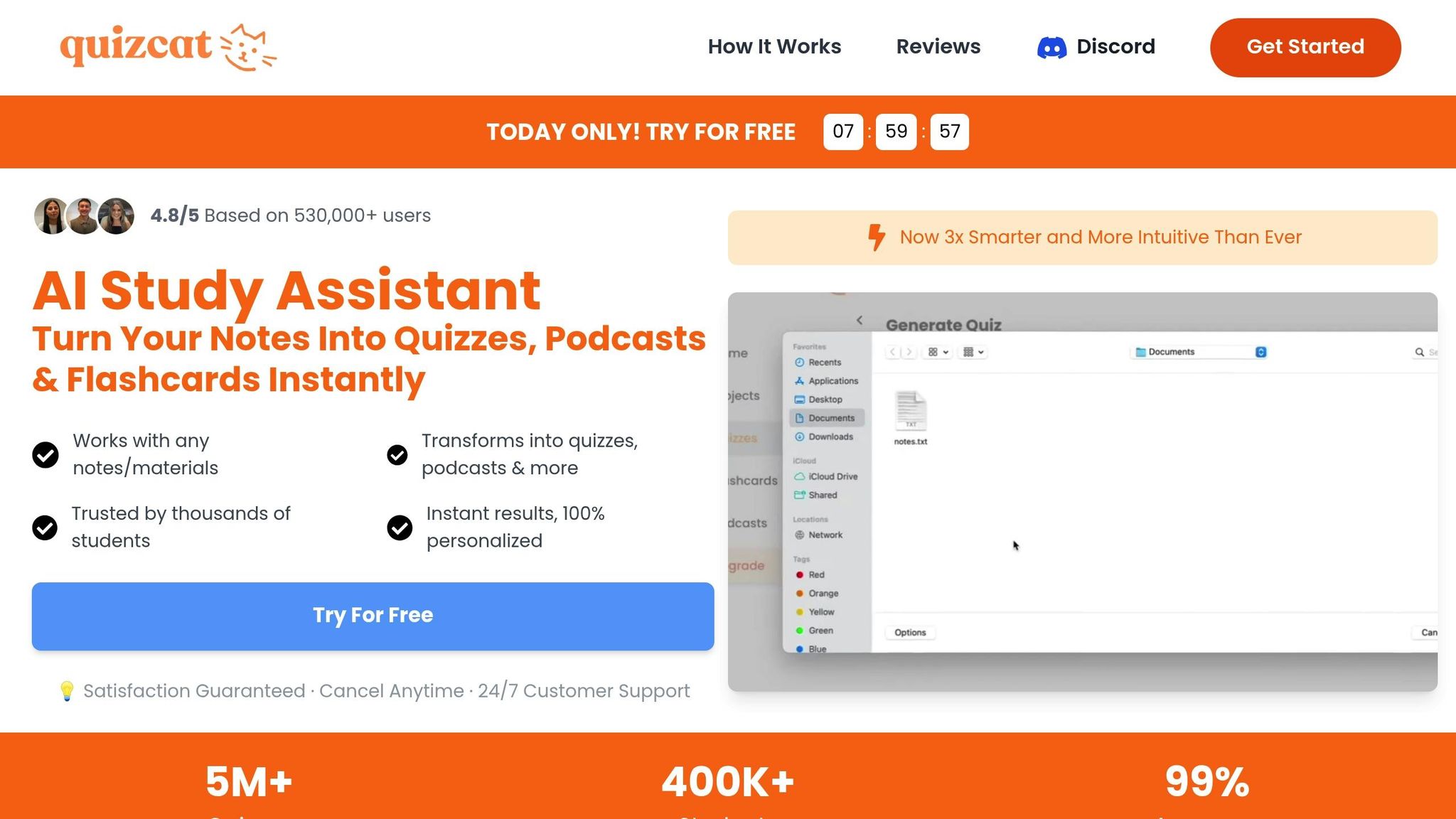
Once your study materials are ready, it's time to turn them into audio content. Head to the podcast creation tool in your QuizCat AI dashboard. The platform works with various file formats, such as PDF, DOCX, and TXT.
- Click the "Create New Podcast" button.
- Upload your study materials by selecting a single file or using the batch upload option.
- Let the AI process your content. This usually takes just a few minutes.
Once the files are processed, you can move on to customizing the audio to match your learning preferences.
Set Your Audio Preferences
QuizCat AI offers options to personalize your audio experience by adjusting voice type, speaking speed, and emphasis. Here's a quick overview:
| Audio Setting | Options | Best For |
|---|---|---|
| Voice Type | Male / Female | Based on personal preference |
| Speaking Rate | 0.8x – 1.5x | Adjusting for material complexity |
| Emphasis Level | Light / Medium / Strong | Highlighting key concepts |
For example, if you're tackling dense subjects like biology or chemistry, setting the speaking rate to a slower pace (around 0.8x to 1.0x) can make it easier to digest technical terms. A clear voice with precise enunciation can also help emphasize critical definitions and concepts, making them stick during revision.
To fine-tune your audio:
- Preview a short segment of your content.
- Experiment with different voice and speed settings.
- Adjust emphasis levels to highlight key ideas.
- Save your preferred settings so they’re ready for future use.
Tailoring the audio this way ensures it aligns perfectly with your study needs.
Step 3: Check and Refine Your Podcast
Review Content Quality
Once your podcast is converted from text to audio, it’s time to give it a careful listen. Compare it to your source materials and check for clarity and accuracy. Pay close attention to:
- Technical terms: Double-check the pronunciation of complex terms.
- Information flow: Make sure ideas transition smoothly and logically.
- Completeness: Ensure no important details are missing.
A thorough review can help you catch issues before they become a problem. To keep things organized, use a quality checklist in your QuizCat AI dashboard:
| Review Element | What to Check | Action if Issues Found |
|---|---|---|
| Accuracy | Verify key facts and figures match the source material. | Edit the source text and regenerate. |
| Pronunciation | Ensure technical terms are spoken clearly. | Adjust voice settings or add phonetic spelling. |
| Completeness | Confirm all essential concepts are included. | Add missing content to the source material. |
| Flow | Check that information progresses logically. | Reorganize content sections as needed. |
Add Extra Information
Once the basics are solid, you can make your podcast even better by adding extra layers of detail. This can help clarify tricky topics and keep your listeners engaged. Use QuizCat AI to enrich your podcast with:
- In-depth explanations to break down complex ideas.
- Examples from everyday life to make abstract principles relatable.
- Memory aids, like mnemonics or quick tips, to help listeners retain information.
- Practice questions to reinforce key concepts.
"Flashcards and quizzes are super accurate, but the podcast thing? Next level. I study while walking my dog now. It's a productivity hack for sure." - Chloe Adams
Don’t forget to include brief pauses after introducing important concepts, giving listeners time to process the information. For example, if you’re covering biology, you might explain cellular processes in detail or use analogies to make abstract ideas easier to grasp. These small touches can make a big difference in how effectively your podcast communicates its message.
sbb-itb-1e479da
Step 4: Build a Podcast Study Schedule
Once you've fine-tuned your podcast content, the next step is creating a structured study plan to get the most out of your listening sessions.
Set Daily Listening Times
Having a consistent schedule for podcasts can make a big difference in how effectively you absorb information. Break your study time into shorter, focused sessions, and use tools like QuizCat AI to organize your materials.
| Time of Day | Activity | Duration | Study Focus |
|---|---|---|---|
| Morning Commute | Listen while traveling | 20–30 mins | New content review |
| Lunch Break | Active listening + notes | 15–20 mins | Complex topics |
| Exercise Time | Listen during workout | 30–45 mins | Reinforce key concepts |
| Evening Review | Focused listening | 15–20 mins | Recap of the day's work |
Start with shorter sessions during busy times, like commuting, and save the more detailed, in-depth content for when you can fully concentrate.
Practice Active Listening
Once your schedule is set, focus on actively engaging with the material. Passive listening might work for casual topics, but for effective learning, take a more hands-on approach. Jot down key ideas, highlight connections, and use QuizCat AI's bookmarking feature to flag sections you want to revisit later.
Here’s how to make the most of your listening sessions:
- Preview the content to get a sense of what’s coming.
- Pause periodically to process important details.
- Summarize key points in your own words.
- Test your recall to reinforce what you’ve learned.
For tougher topics, find a quiet spot to zero in on the material. QuizCat AI’s playback speed controls can also help you slow things down or speed them up, depending on the complexity of the content.
"The quizzes are great, but the real MVP is the podcast feature. It's perfect for cramming while I'm doing other stuff. 10/10 would recommend." - Noah Perez
Finally, use QuizCat AI's analytics to track your progress. This will help you identify areas where you need extra practice and fine-tune your schedule as needed.
Step 5: Maintain Your Podcast Library
Keep your podcast library organized and up-to-date to ensure it remains a valuable tool for long-term learning.
Add New Study Content
Regularly updating your podcast collection with QuizCat AI ensures you're always working with the latest materials without interruptions.
| Time Interval | Update Type | Purpose |
|---|---|---|
| Weekly | Course Notes | Incorporate the newest lecture materials. |
| Monthly | Topic Review | Refresh and revisit challenging subjects. |
| Quarterly | Full Library Audit | Remove outdated or irrelevant content. |
When adding new material, arrange it by subject and difficulty level. QuizCat AI simplifies this process by automatically sorting uploads and linking them to related topics. This makes it easier to create seamless study sequences. After updating, use QuizCat AI's analytics to track how well you're progressing with the new content.
Monitor Learning Progress
QuizCat AI’s analytics dashboard is a powerful tool for tracking your learning journey and identifying areas that may need more attention.
Key metrics to monitor include:
- Completion Rates: See which episodes you've completed and how often you revisit them.
- Quiz Performance: Analyze your quiz results to identify knowledge gaps.
- Study Time: Understand your listening habits and adjust your schedule for better efficiency.
Monthly progress reports provide insights to help you refine your study strategy. By evaluating completion rates, quiz results, and time spent studying, you can focus on areas that need improvement. QuizCat AI even highlights your strengths and pinpoints topics requiring extra effort.
Pro Tip: Tag difficult topics for quick access during intense study sessions. With QuizCat AI's bookmarking feature, you can flag key sections and build custom playlists for targeted reviews.
Conclusion: Start Using AI Study Podcasts Today
Take your study routine to the next level with AI-powered podcasts. Studies show that audio learning can boost information retention by up to 28% compared to traditional text-based methods. With QuizCat AI's natural voice technology, you can transform your study materials into engaging audio content in just seconds.
The numbers speak for themselves: 78% of students report feeling less stressed about studying after incorporating audio learning into their routines. And getting started couldn’t be easier - just upload your materials, choose your audio settings, and your personalized podcasts are ready to go.
Why wait? QuizCat AI makes smarter studying simple. For just $0.99, you can try it for a week and see the difference for yourself. With a 99% accuracy rate in converting study materials and mobile-friendly access, you can learn anytime, anywhere.
During exam season, every minute matters. By using AI study podcasts, you’re not just putting in the hours - you’re making those hours count. Join over 5,300 students who’ve already started their audio learning journey with QuizCat AI. With a 4.8/5 rating from more than 530,000 users, it’s clear why this tool is a game-changer.
Turn your downtime into study time. Whether you’re commuting, working out, or relaxing, your study materials are always just a click away. With QuizCat AI, every moment becomes a chance to learn and excel.
FAQs
How can I make sure my AI-generated study podcasts are accurate and high-quality?
To create high-quality AI-generated study podcasts, begin with well-structured and error-free study materials. The clearer and more precise your input, the better the resulting content will be. After generating the podcast, review it carefully to ensure it captures the main ideas and presents them accurately.
If you're working with Quizcat AI, make use of its customization options to adjust the podcasts to fit your learning style. This way, the content stays engaging and aligned with your study objectives. Keep your materials up-to-date and refine your inputs regularly to improve the overall quality of your podcasts.
How can I organize and update my podcast library to improve my learning experience?
To get the most out of your podcast library for learning, start by organizing your episodes into categories based on subjects, topics, or your specific study goals. This way, you can easily locate and revisit content when needed. Make it a habit to review your library regularly - remove outdated episodes and add new ones that match your current interests or learning objectives.
Another helpful tip is to rename podcast files with clear, descriptive titles, including details like the topic and date. This makes it much easier to quickly identify the episodes you need. You can also create playlists tailored to particular study sessions or themes, allowing you to focus and streamline your listening experience.
How can QuizCat AI help me track my progress and improve my study focus?
QuizCat AI takes your study sessions to the next level by transforming your notes into interactive quizzes and flashcards. These tools do more than just help you review - they pinpoint the areas where you might need extra practice.
With its ability to test your knowledge and provide tailored feedback, QuizCat AI keeps you focused on the subjects that need your attention. It's an easy and effective way to streamline your learning journey.
