
Best AI Tools for Flashcards from Video Content
Learning from videos is popular, but it’s not always effective. AI flashcard tools solve this by turning video content into easy-to-review flashcards. These tools help you focus, retain information, and study at your own pace. Here's what you need to know:
Key Features to Look For:
- Content Recognition: Accurate transcription, key point extraction, visual recognition, and timestamps for quick reference.
- Customization: Edit flashcards, adjust difficulty, and organize into sets.
- Video Compatibility: Support for YouTube, local files, screen recordings, and educational platforms.
- Study Methods: Spaced repetition, quizzes, and performance tracking.
Top Tools:
-
QuizCat AI:
- Converts videos into flashcards, quizzes, and podcasts.
- Works across devices with performance tracking.
- Pricing: $0.99 trial for 1 week, then $5.99/week.
-
Limbiks:
- Supports 21 languages and integrates with YouTube and Wikipedia.
- Offers flashcards, study guides, and spaced repetition.
- Free tier available.
Quick Comparison:
| Feature | QuizCat AI | Limbiks |
|---|---|---|
| Starting Price | $0.99/week (trial), $5.99/week | Free tier available |
| Language Support | English | 21 languages |
| Video Sources | Multiple formats | YouTube only |
| Study Tools | Flashcards, quizzes, podcasts | Flashcards, study guides |
How to Get Started:
- Pick concise, clear educational videos.
- Use AI tools to generate flashcards, then refine them.
- Incorporate daily spaced repetition for better retention.
AI flashcard tools make studying from videos easier and more effective. Try QuizCat AI for interactive features or Limbiks for multilingual support - choose the one that fits your learning style.
AI-Powered Flashcards with Wisdolia
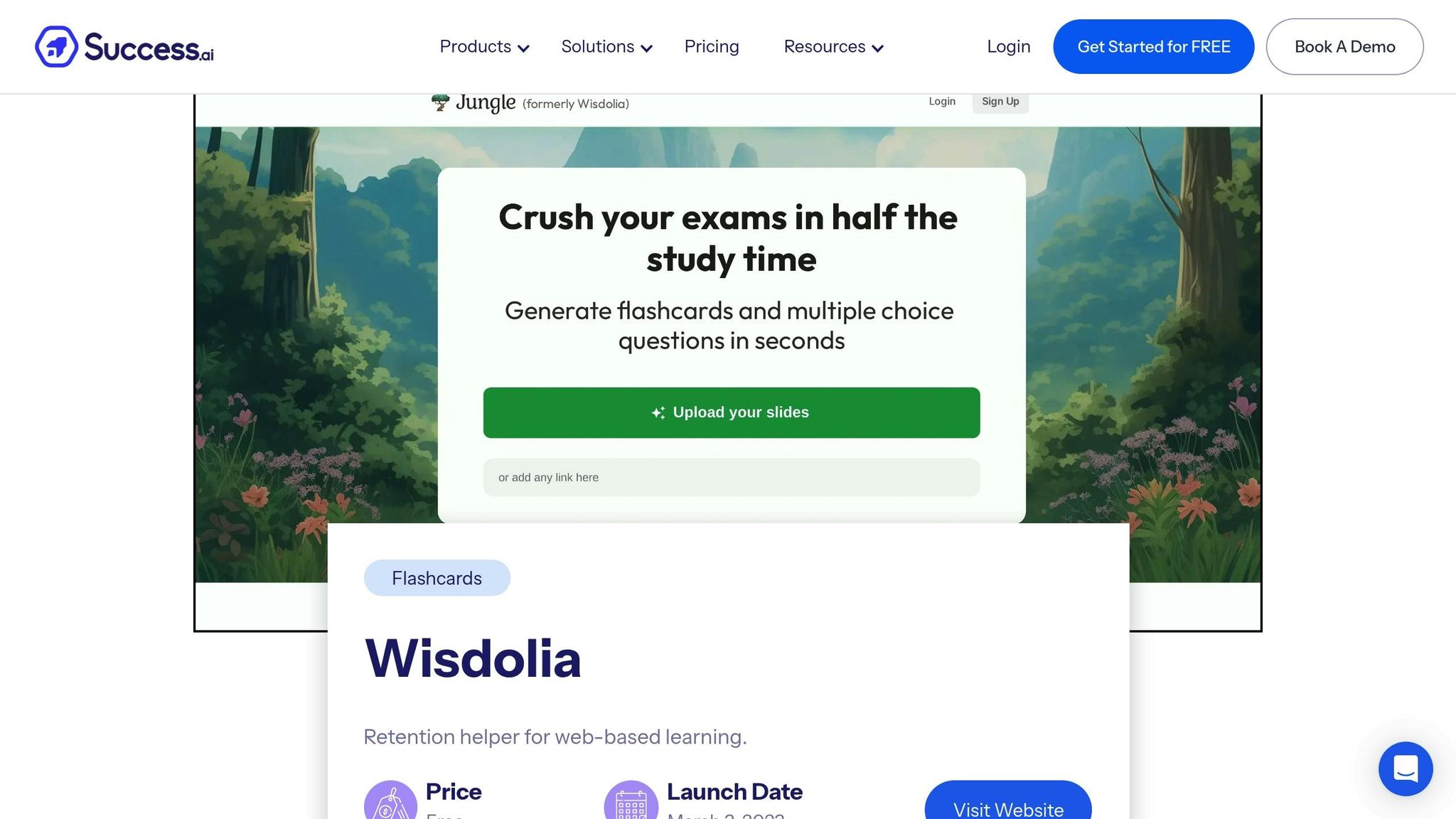
Must-Have Features in AI Flashcard Tools
To tackle the study challenges discussed earlier, an AI flashcard tool needs specific features to ensure effective learning, especially when working with video content.
Content Recognition Quality
A solid AI flashcard tool should excel at pulling key information from videos. Here's what to look for:
- Accurate transcription of spoken content, including complex technical terms.
- Pinpointing main ideas and supporting details to create meaningful flashcards.
- Recognition of visuals, such as charts or diagrams, to incorporate them into study materials.
- Timestamps that let you quickly jump back to the relevant part of the video.
Studies suggest that when AI tools generate inaccurate content, students may waste time on irrelevant or incorrect details, which can hinder learning progress.
Editing and Study Options
AI can simplify the process of creating flashcards, but the ability to customize them is just as important. A good tool should allow you to:
- Edit the generated questions and answers for accuracy or clarity.
- Adjust difficulty levels to match your current understanding.
- Organize flashcards into tailored sets for focused study.
- Use spaced repetition, a proven method to improve memory retention.
Customizing flashcards not only enhances understanding but also helps align the material with your specific goals and knowledge level. Additionally, the tool's ability to handle a wide range of video formats can make it even more versatile.
Supported Video Types
Compatibility with various video sources is crucial for a streamlined study experience. Modern AI flashcard tools should support:
| Video Source | Key Features |
|---|---|
| YouTube | Process URLs directly and handle playlists. |
| Local Files | Support for common formats like MP4, AVI, and MOV. |
| Screen Recordings | Built-in recording tools for capturing content. |
| Video Lectures | Integration with educational platforms. |
For longer videos, the ability to break them into smaller, manageable segments ensures better accuracy and usability.
Leading AI Flashcard Tools
Discover some of the best AI-driven tools that turn video content into practical flashcards for studying.
QuizCat AI
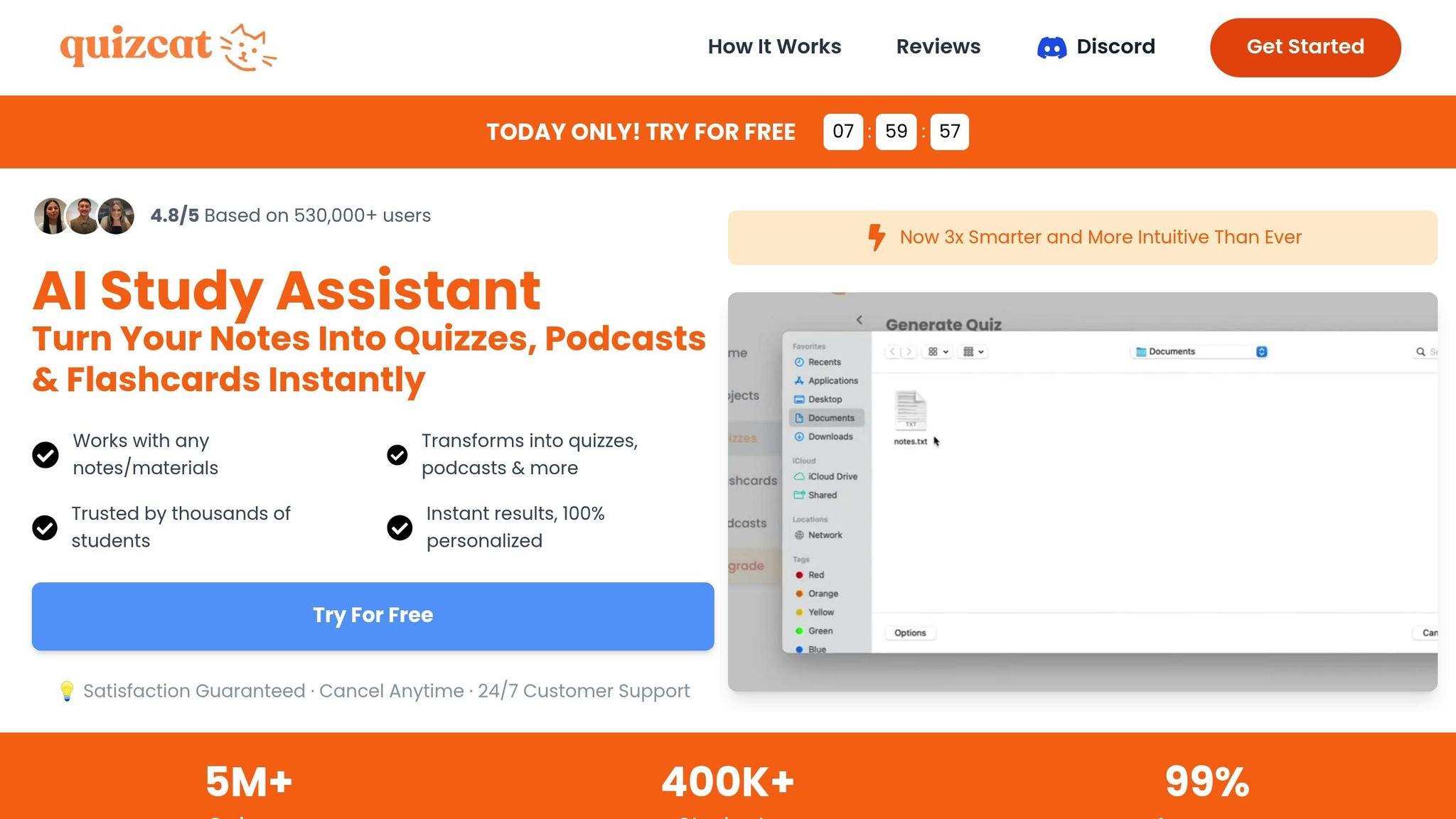
QuizCat AI transforms your notes into interactive flashcards, quizzes, and even podcasts, making it perfect for learning on the go. It works seamlessly on both mobile devices and tablets.
Here’s what sets QuizCat AI apart:
- Smart content extraction powered by advanced AI
- Cross-device syncing for uninterrupted access
- Performance tracking with detailed analytics
- Support for various file formats
- Customizable study schedules to fit your needs
Pricing: Start with an introductory offer of $0.99 for the first week, followed by $5.99 per week.
Another standout option worth exploring is Limbiks.
Limbiks
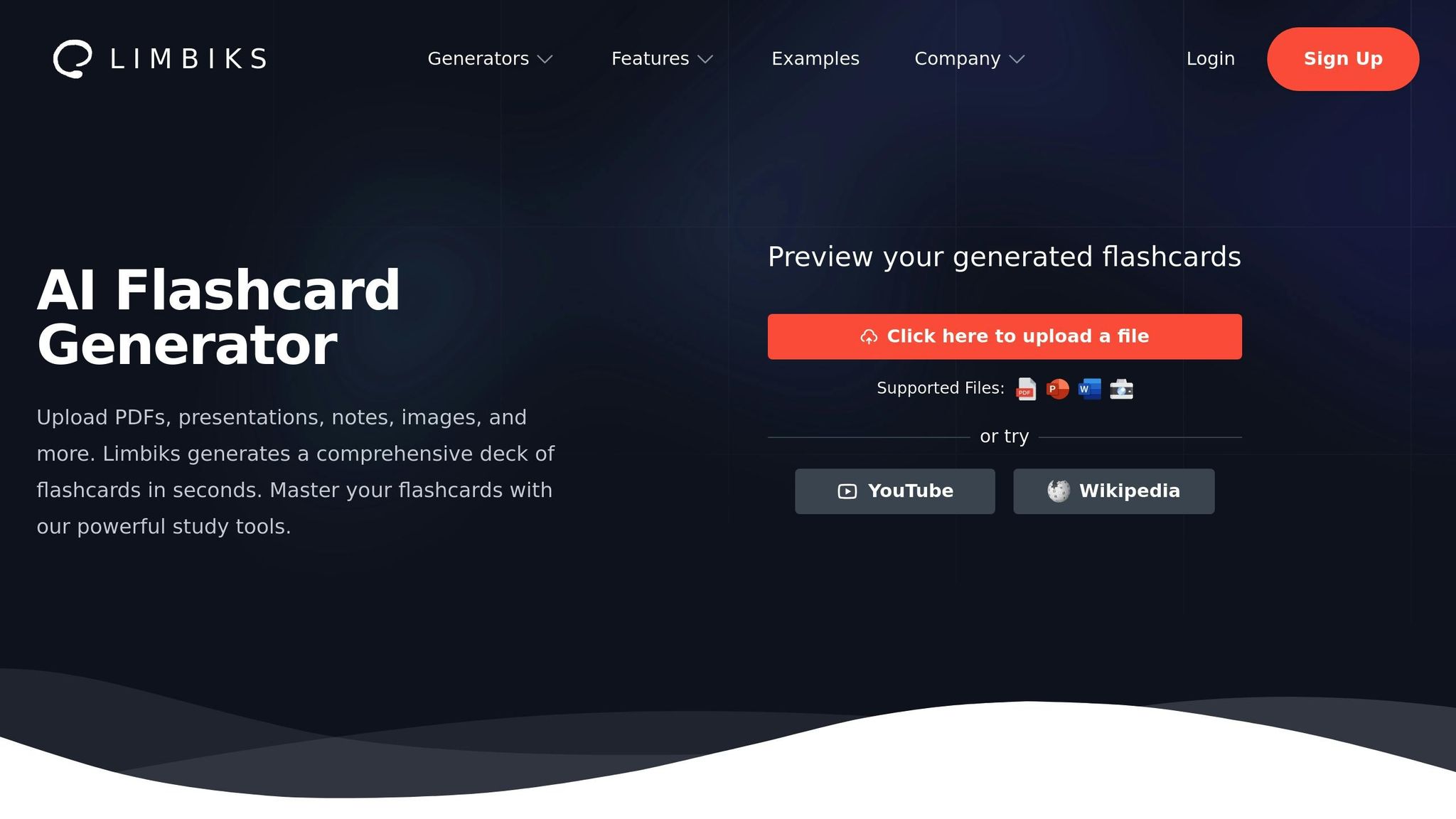
Limbiks caters to a global audience with support for 21 languages. It generates flashcards from sources like YouTube videos and Wikipedia articles, ensuring high accuracy in content extraction. With a 5-star user rating, it’s a favorite among learners worldwide.
sbb-itb-1e479da
Tool Comparison
Below is a breakdown of the main features and pricing for two popular tools, QuizCat AI and Limbiks, to help you decide which one fits your study needs best.
Feature and Price Comparison
| Feature | QuizCat AI | Limbiks |
|---|---|---|
| Starting Price | $0.99/week (trial) $5.99/week (regular) |
Free tier available |
| Video Source Support | Multiple formats | YouTube videos |
| Language Support | English | 21 languages |
| Study Tools | • Interactive flashcards • Customized quizzes • Podcast generation |
• Multiple-choice questions • Study guides • Image occlusion • Spaced repetition |
| Additional Features | • AI-powered content extraction • Secure data encryption |
• Wikipedia integration • PDF support • Presentation parsing |
What Sets Them Apart?
QuizCat AI is designed for users who value a dynamic and interactive study experience. Features like podcast generation and customized quizzes make it a versatile choice for learners who prefer varied formats. Its low-cost trial ($0.99 per week) is a convenient way to explore its offerings before committing to the regular $5.99 weekly subscription.
On the other hand, Limbiks shines with its multilingual support (21 languages) and diverse content integration tools. The free tier is perfect for trying out the platform without any upfront cost, and its export options make it a practical choice for those who want to integrate AI-generated flashcards into existing study systems.
Factors to Consider
When deciding between these tools, think about:
- Whether you need support for content beyond videos.
- The importance of multilingual options for your studies.
- Which features suit your preferred learning methods, like flashcards or study guides.
- How the subscription costs fit into your budget and study timeline.
Ultimately, the best tool is the one that aligns with your learning style and study goals.
Getting the Most from AI Flashcard Tools
Selecting Good Video Content
Start by picking videos that are concise and well-structured. Look for ones that break down topics clearly and systematically, making it easier to grasp the material. Videos with organized lessons and straightforward explanations are your best bet for effective learning.
Improving Generated Flashcards
After choosing the right video content, take some time to refine the flashcards produced by the AI. Go through them carefully to ensure they include all the essential points. If the AI misses any important details, add them in to make the flashcards as thorough and accurate as possible.
Daily Study Integration
Once your flashcards are polished, make them part of your daily routine. Regularly reviewing them helps reinforce what you've learned and strengthens your memory over time. Consistent practice is key to turning concepts into lasting knowledge.
Summary
Main Points
AI-powered flashcard tools simplify the process of extracting key details from videos, offering a faster alternative to traditional note-taking methods. The best tools excel in recognizing content, allow for easy editing, and are compatible with a variety of video formats.
To maximize learning, choose videos with clear structure, fine-tune the AI-generated flashcards regularly, and review them consistently. Research suggests that combining these practices with quizzes and audio summaries significantly improves retention. On average, these tools can generate around 20 flashcards for every 500 words of video content. This approach offers a smooth way to dive into effective learning.
Getting Started
Try QuizCat AI with its $0.99 trial for the first week. This gives you access to features like flashcard generation, interactive quizzes, and podcast creation. Simply upload your video content and make any necessary edits to ensure the information is accurate.
For better retention, establish a daily spaced repetition routine. Pair this with the platform’s built-in quizzes and podcast feature to reinforce learning, even while on the move.
FAQs
How can AI flashcard tools make learning from videos more effective?
AI flashcard tools simplify the learning process by pulling out key concepts from videos and converting them into flashcards that are easy to review. This approach ensures you focus on the most critical information without being bogged down by unnecessary details.
They also enhance memory retention by using interactive flashcards that promote active recall - a proven method for solidifying knowledge. Plus, many of these tools adapt to your individual needs, honing in on the areas where you need the most help. Whether you're diving into challenging subjects or gearing up for exams, these tools make studying both more efficient and engaging.
What key features should an AI tool have for creating flashcards from video content?
When selecting an AI tool to create flashcards from video content, prioritize features that make the process easier and more effective. Look for tools with automatic content extraction to save you time and effort. The ability to generate clear and to-the-point flashcards is key, along with support for multimedia elements like images or audio to make studying more dynamic and engaging. Customizable difficulty settings can help tailor the flashcards to your learning pace, and seamless integration with study platforms ensures a smoother review process. These features work together to create a more personalized and efficient way to learn.
How can I make AI-generated flashcards more effective for my studies?
To get the most out of AI-generated flashcards, start by organizing your input materials and emphasizing the key points or critical concepts. This ensures the AI zeroes in on the most important information when creating the flashcards.
Once the flashcards are ready, take the time to review and refine them. You might want to adjust the order, reword questions, or add extra details to make them better suited to your study objectives. Pay special attention to topics you find challenging to improve both understanding and memory.
By fine-tuning both the input materials and the resulting flashcards, you can create a study experience that’s tailored to your needs and more effective overall.
