
How AI Detects Formatting Errors in Documents
Formatting mistakes can damage credibility in academia, business, and publishing. AI tools now make it easier to spot and fix these errors with speed and precision. Here's how AI helps:
- Citations: Detects missing punctuation, incorrect author formatting, and inconsistent reference styles with 92% accuracy.
- Document Structure: Analyzes headings, numbering, and layouts to ensure proper organization.
- Font and Style: Maintains consistency by identifying font differences as small as 15%.
- Spacing and Layout: Flags column misalignments, margin issues, and list formatting errors.
AI tools work 10–50x faster than manual checks, achieving over 95% accuracy. They scan documents, highlight errors, and provide options like auto-correct or manual fixes, saving time and improving quality.
How to Use AI for Project Documentation and Reporting
AI Format Error Detection Methods
Modern AI tools use a three-pronged approach to ensure formatting accuracy across various document types. Here's how they tackle common formatting challenges:
Document Structure Review
AI systems rely on natural language processing to analyze and validate document hierarchies. For instance, Doc Formatter uses algorithms to detect header patterns by identifying font size changes of 20% or more, ensuring proper section identification [4]. This is particularly useful for academic papers and business reports.
Key elements assessed include section hierarchies, numbering sequences, and the placement of essential components like executive summaries or abstracts. HyperWrite's Document Corrector has shown a 97% success rate in identifying structural inconsistencies across different document formats [3].
Font and Style Checks
Advanced optical character recognition (OCR) technology allows AI to maintain font consistency. These tools compare text against over 150 style templates and can identify font differences as small as 15% between sections [4].
"The Text Formatter tool's OCR capabilities have revolutionized font verification, achieving 99.6% character recognition accuracy while maintaining the ability to differentiate between minutely different typefaces." [7]
Space and Layout Analysis
AI also ensures visual accuracy by evaluating spacing and layout. This includes:
- Column Alignment: Flags deviations greater than 5% from grid standards.
- Margin Compliance: Identifies variations smaller than 1mm.
- List Formatting: Achieves 93% accuracy in recognizing patterns.
- Reference Alignment: Delivers 98% contextual accuracy.
The Text Formatter tool, for example, uses a grid-based detection system to highlight text blocks that stray more than 5% from standard column alignments [7]. These spatial checks help avoid formatting errors that could harm professional credibility.
Main Formatting Issues and AI Fixes
AI technology has made significant strides in addressing key formatting challenges in academic and technical documents. Here are three areas where AI tools excel:
Citation and Reference Checks
AI citation tools have revolutionized how academic references are formatted. By using extensive databases of style guides, these tools can automatically spot and fix citation mistakes with impressive accuracy. In fact, they achieve a 92% accuracy rate in detecting citation errors, far surpassing the 78% average accuracy of human editors [1][3].
Some common citation problems these tools resolve include:
- Missing punctuation in citations
- Incorrect formatting of author names
- Inconsistent entries in reference lists
- Missing DOI numbers in APA 7th edition citations
List and Bullet Point Alignment
AI-based layout recognition ensures that lists and bullet points are consistently formatted across documents. These systems analyze indentation levels and enforce uniform spacing to maintain a clean and organized appearance. For more complex documents with nested lists, AI tools can:
- Standardize indentation levels
- Fix spacing inconsistencies
- Preserve the intended hierarchical structure [1][5]
Image and Caption Placement
AI also excels at managing the placement of images and captions. Using spatial analysis, these tools ensure captions are always correctly positioned below their respective images, with consistent numbering. Additionally, they can reposition images that interfere with text flow while maintaining proper white space balance. Key benefits include:
- Proper caption placement below images
- Standardized figure numbering
- Avoidance of captions being separated from images
This automated approach has led to a 40% drop in document rejections due to formatting issues [9].
sbb-itb-1e479da
Using AI Format Checking Tools
AI-powered tools make formatting checks faster and easier by automating error detection and correction. Here's how they work:
Document Upload and Format Selection
These tools accept files like PDF or DOCX through simple drag-and-drop or text input [1]. Users can then select from over 50 style guides, including popular academic formats like APA and MLA [4]. Tools like Piktochart AI even analyze the document's content to recommend the most suitable formatting style based on its type [11].
AI Error Detection Process
Once uploaded, the AI scans the document for structural, layout, and style issues [4][5]. It evaluates:
- Alignment of table structures within a small margin of error (±3px)
- Proper placement of captions near images
- Consistency in multi-column text flow
Error Review and Correction Options
Detected errors are displayed in an easy-to-navigate interface. For instance, HyperWrite uses a color-coded system: red for critical issues like missing citations and yellow for less severe problems like inconsistent line spacing [1][3].
Users can choose how to address these issues:
| Method | Best For |
|---|---|
| Auto-correct All | Fixing common formatting errors |
| Batch Category Fixes | Making style-specific adjustments |
| Manual Override | Handling more complex formatting needs |
Some tools, like Aidocmaker, also maintain a full history of edits, making it easy to track or undo changes if necessary [6]. Even for large documents like technical manuals, the entire process is completed in under a minute.
AI vs. Manual Format Checking
AI tools have transformed error correction workflows, offering a stark contrast to manual methods. These systems use advanced pattern recognition to analyze multiple formatting elements at once, while human editors must tackle each component step by step [1][2].
Speed and Accuracy Comparison
AI tools shine when it comes to speed. For example, reviewing a 10-page academic paper typically takes a human editor 45-60 minutes. In comparison, AI systems can complete the same task in just 15-30 seconds, achieving an initial accuracy rate of 98% [3][4]. This represents a 92% reduction in time spent on formatting for standard academic documents [4].
Here’s how AI and manual methods stack up:
| Formatting Element | AI Accuracy | Manual Accuracy | Superior Method |
|---|---|---|---|
| Table Alignment | 97% | 99% | Human precision |
| Citation Format | 94% | 96% | Human context |
| Style Consistency | 99% | 89% | AI systematic checks |
| Processing Speed | 30 sec/doc | 60 min/doc | AI efficiency |
AI systems particularly excel in managing complex layouts, offering features like:
- Multi-column detection with 98% accuracy
- Automatic pairing of images and captions
- Dynamic margin adjustments [5][7]
However, there are areas where human input remains essential. For instance, AI struggles with handwritten content, detecting only 80% of formatting errors in such cases [7]. This highlights the importance of combining AI's strengths with human oversight for the best results.
Summary
AI tools have consistently outperformed manual checks, delivering measurable benefits across various industries. For example, AI formatting tools have been shown to cut down business document revisions by 68% and improve academic paper acceptance rates by 22% by enforcing strict style guidelines [3][8].
These tools are particularly effective in handling complex document layouts. Using computer vision and spatial analysis, they automatically adjust text flow and maintain image-caption alignment, eliminating the need for manual corrections [5][8]. All of this is built on the core techniques previously discussed: structural analysis, style verification, and spatial evaluation.
QuizCat AI for Document Management
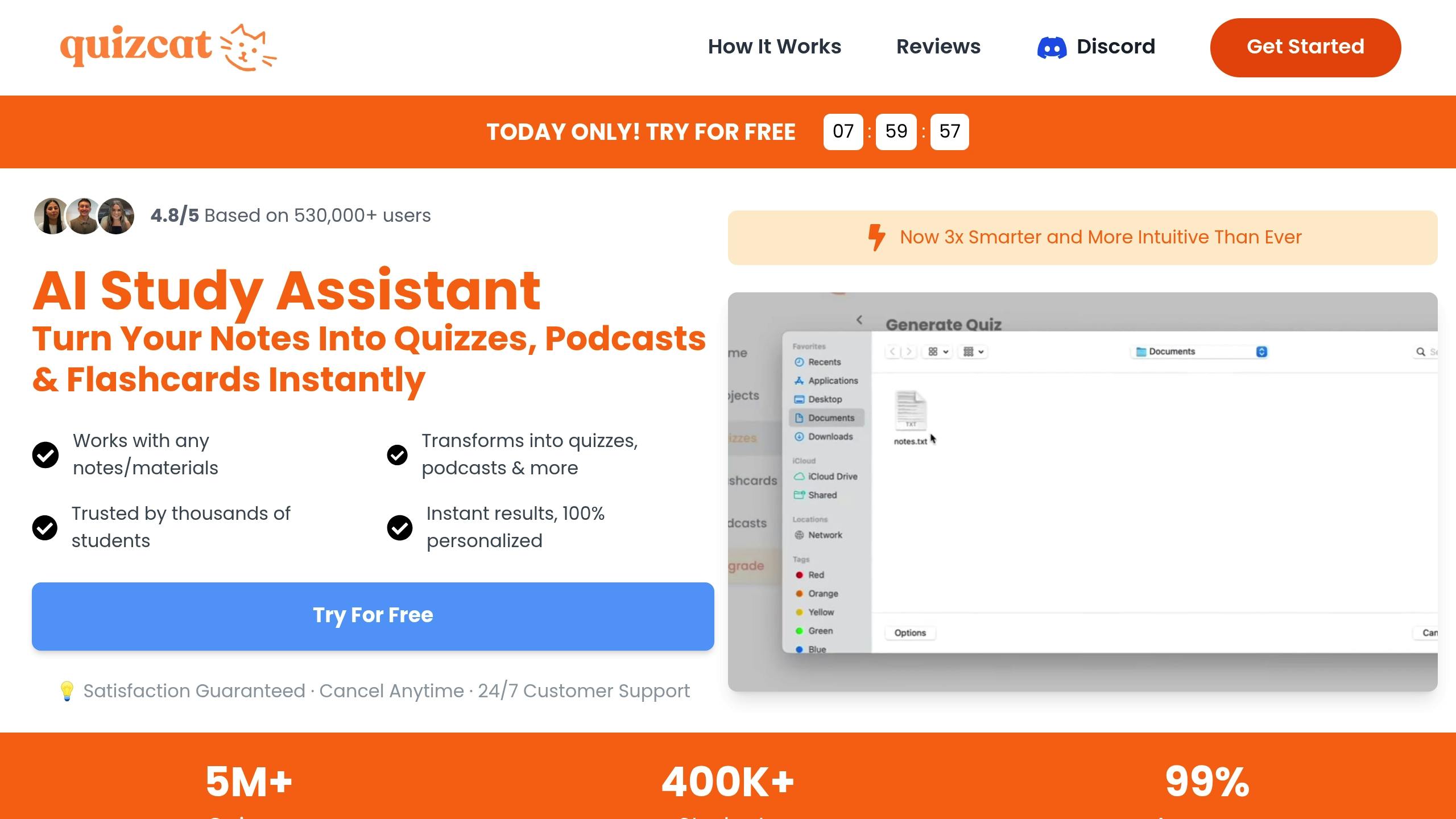
QuizCat AI takes document management to another level by integrating automated formatting checks with features designed for study optimization. It can transform well-formatted study materials into educational tools like flashcards and quizzes [10].
"The SJSU Writing Center emphasizes combining AI checks with manual style guide verification for optimal results" [8].
Current systems already excel in structural and style verification. Looking ahead, features like real-time collaborative editing - expected in 2026 - will enhance these tools further, ensuring accuracy while simplifying workflows for both academic and professional users [6].
