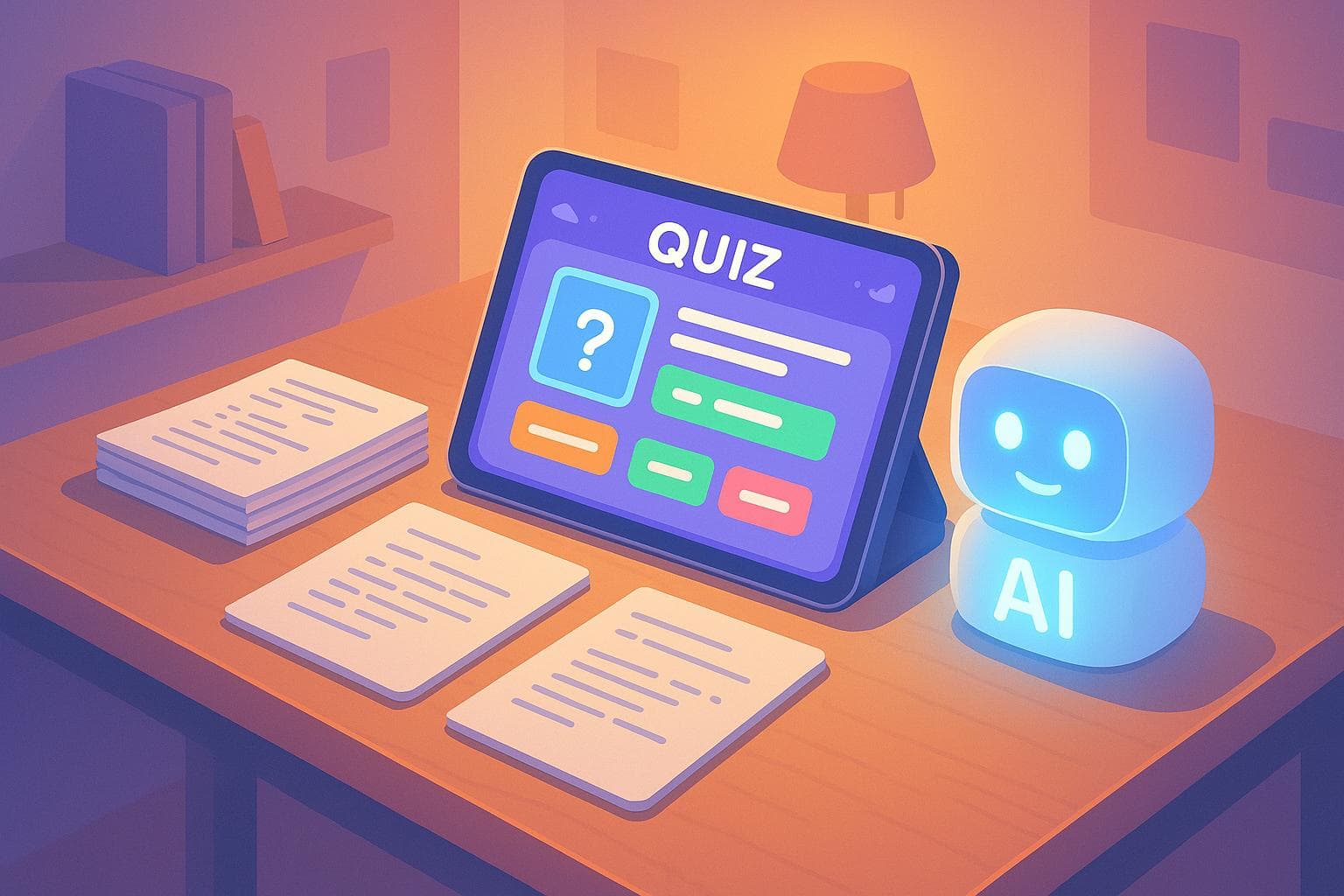
How AI Turns Notes into Gamified Quizzes
AI tools like QuizCat can transform your study notes into interactive quizzes tailored to your needs. Here's how it works:
- Why it matters: Traditional study methods often lead to poor retention (up to 90% forgotten in 24 hours), low engagement, and limited feedback.
- How it helps: AI quizzes improve retention, provide instant feedback, and adapt to your performance with gamified elements like points and badges.
- How to get started: Organize your notes with clear headings, highlight key points, and upload them in supported formats like PDF or DOCX. QuizCat then generates personalized quizzes with multiple-choice, true/false, or short-answer questions.
Key Benefits:
- Active learning boosts understanding.
- Personalized quizzes focus on weak areas.
- Gamification keeps studying fun and engaging.
With tools like QuizCat, you can turn study sessions into effective, interactive experiences. Start by preparing your notes and let AI do the rest!
Setting Up Notes for AI Processing
Note Format Guidelines
Organized notes can increase AI quiz accuracy by up to 40%. To make your notes work better with QuizCat AI, follow these tips:
- Stick to consistent heading levels (H1, H2, H3) to create clear topic hierarchies.
- Break down complex topics into sections of 500–1,000 words.
- Add a "Key Concepts" section at the end of each topic.
- Aim for a Flesch-Kincaid readability score between 50 and 70.
- Use clear paragraph breaks and maintain consistent formatting.
Studies show that having a clear structure in your notes can improve quiz question quality by 35%.
Supported File Formats
The type of file you use also plays a role in how well QuizCat AI can process your notes. Here's a quick guide:
| Format Type | Best For | Special Considerations |
|---|---|---|
| Notes with diagrams or visuals | Preserves formatting | |
| DOCX | Rich text and equations | Retains styling |
| TXT | Simple text-only notes | Limited formatting |
| Images | Handwritten notes | Requires OCR tools |
If you're working with handwritten notes, you'll need an OCR tool like Microsoft Office Lens or Adobe Scan. For best results, scan under good lighting and ensure high contrast.
Marking Important Content
After formatting and saving your notes in a supported file type, highlighting key points can make a big difference. Research shows that notes with consistent highlighting lead to 30% more relevant quiz questions.
How to Format Your Notes:
- Use bold for definitions, italics for key concepts, and underline formulas.
- Apply color coding to emphasize critical points.
Special Markers to Use:
- Add tags like
[IMPORTANT],[DEFINITION], or[FORMULA]to flag essential content. - Create summary boxes to highlight main ideas.
- Use equation editors or LaTeX for mathematical content.
For scientific topics, pay extra attention to:
- Proper formatting of chemical formulas (e.g., subscripts for chemical symbols).
- Step-by-step breakdowns for mathematical equations.
- Including text descriptions for diagrams.
- Clear headers and labels for data tables.
AI Quiz Generation Process
Steps from Notes to Quiz Questions
QuizCat AI takes your notes and transforms them into quiz questions using natural language processing (NLP). It works through a step-by-step process:
-
Content Recognition
The system scans your notes to pinpoint key elements like definitions, formulas, and main concepts. -
Question Formation
Using these key points, the AI creates multiple-choice, true/false, and short-answer questions aimed at testing comprehension rather than rote memorization. -
Answer Generation
Alongside the questions, the AI develops accurate answers and plausible distractors to challenge your understanding.
Interestingly, nearly 70% of educators now incorporate online quizzes into their daily classroom routines.
Quiz Formats and Game Elements
QuizCat AI doesn’t just churn out questions - it turns quizzes into interactive learning experiences by adding game-like features:
| Question Type | Gaming Elements | Learning Benefits |
|---|---|---|
| Multiple Choice | Points system, time limits | Quick concept checks |
| Short Answer | Achievement badges | Encourages deeper learning |
| True/False | Progress tracking | Facilitates rapid reviews |
| Matching | Leaderboards | Builds pattern recognition |
In addition to gamification, QuizCat AI adapts quizzes to your performance, making each session more engaging and personalized.
Custom Learning Paths
Taking it a step further, QuizCat AI adjusts the difficulty of your quizzes based on how well you perform. If you're breezing through certain topics, it increases the challenge. If you're struggling, it provides extra practice and simplifies the questions.
The system fine-tunes your learning experience by analyzing:
- Accuracy of your responses
- Time taken to complete questions
- Complexity of the questions you answer
- Your overall mastery of specific topics
This adaptive method ensures every study session is tailored to your needs, keeping you both engaged and efficient while learning.
QuizCat AI Setup Guide

File Upload Steps
QuizCat AI makes uploading your files a breeze, supporting formats like PDF, DOCX, and TXT. Here’s how to get started:
- Prepare Your Files: Organize your notes with clear headings, bullet points, and section breaks. Avoid unnecessary formatting to ensure smooth processing.
- Upload Process: Navigate to the 'Upload Materials' section and click Upload. Double-check the preview to confirm everything looks right before moving forward.
- File Verification: Make sure your files meet the size limits, are free of corruption, and have well-structured sections for better quiz generation.
Once your files are uploaded, you can dive into customizing your quiz settings.
Quiz Settings and Options
QuizCat AI offers a range of options to tailor your quizzes to your needs:
| Setting Category | Options | Purpose |
|---|---|---|
| Difficulty | Easy / Medium / Hard | Adjusts the challenge level |
| Question Types | Multiple Choice, True/False, Short Answer | Provides variety in format |
| Quiz Length | 5–50 questions | Sets the number of questions |
| Time Limits | 1–60 minutes | Determines the quiz duration |
You can also enable features like achievement badges and point scoring to make studying more engaging and fun.
After setting your preferences, you’ll be ready to track your progress in real time.
Performance Monitoring
QuizCat AI's dashboard keeps you on top of your learning with detailed metrics:
- Accuracy Tracking: See your success rates broken down by topic.
- Time Analysis: Review how long you take to answer each question.
- Topic Mastery: Identify areas where you excel and where you need improvement.
- Progress Reports: Spot trends in your learning over time.
Missed questions are flagged for review, helping you create a focused study plan. By analyzing this data, QuizCat AI adapts to your progress, adjusting question difficulty to keep you challenged and on track.
sbb-itb-1e479da
Kahoot’s AI Quiz Builder is a Game Changer for Teachers

Conclusion: Start Quiz-Based Learning
Turn your study sessions into engaging and effective experiences with AI-driven quizzes. These interactive tools leverage proven methods to help you retain information better and longer.
QuizCat AI takes this concept a step further by transforming your study materials into personalized learning tools. The platform offers various formats to suit your learning preferences, ensuring each session feels tailored to your needs. With a $0.99 trial for the first week, you can explore how these tools adjust to your progress, making studying more efficient and targeted.
Here’s what QuizCat AI can do for you:
- Convert your notes into interactive study resources
- Provide real-time progress tracking
- Offer flexible learning formats to fit your style
- Highlight areas that need more attention
FAQs
How does the AI know which topics I need to focus on when creating quizzes?
The AI reviews your study materials and monitors your quiz results to pinpoint areas where you might need additional practice. By spotting patterns in your performance, it identifies weaker topics and designs custom quizzes tailored to your needs. This approach makes your study time more focused and effective, helping you grasp concepts faster while saving valuable time.
How can I organize my notes to get the best results with QuizCat AI?
To make the most of QuizCat AI, start by arranging your notes in a clear, structured format. Break down the information into bullet points for easy readability, and emphasize important terms or concepts to ensure they stand out. Organize related topics into sections and add brief summaries to provide context where needed.
Steer clear of lengthy or disorganized notes, as these can make it tougher for the AI to craft accurate quizzes. By keeping your notes tidy, focused, and well-structured, you’ll enable QuizCat AI to generate quizzes that are both engaging and effective for your study goals.
Can QuizCat AI process notes with complex diagrams or mathematical equations?
QuizCat AI is tailored to work best with text-based notes, converting them into engaging quizzes, flashcards, and other learning tools. While it’s great at managing written content, it might struggle with complex diagrams or mathematical equations. In such cases, these elements could be simplified into text-based alternatives to make them compatible.
If you need to work with diagrams or equations, reaching out to QuizCat AI's support team or reviewing its documentation can provide more clarity on how it handles these types of content.
