
Keyboard Navigation Design for Exam Prep Tools
Keyboard navigation is essential for making exam prep tools more accessible and efficient. QuizCat AI excels in this area, offering features that allow students to navigate study materials entirely with their keyboard. Here's a quick summary of what makes it stand out:
- Easy Navigation: Use shortcuts like Alt+Q for quizzes, Alt+F for flashcards, and Alt+P for podcasts.
- Focus Indicators: A clear blue outline shows your current position while using the Tab key.
- Error Prevention: Undo options, confirmation dialogs, and clear error messages reduce mistakes.
- Accessibility Standards: Fully compliant with WCAG 2.1 guidelines, ensuring inclusivity for all users.
With these tools, QuizCat AI supports over 530,000 students, enabling them to study efficiently and without barriers. Whether flipping flashcards, answering quizzes, or listening to study podcasts, the platform is designed to keep learning smooth and accessible.
Keyboard Accessibility
1. QuizCat AI Features
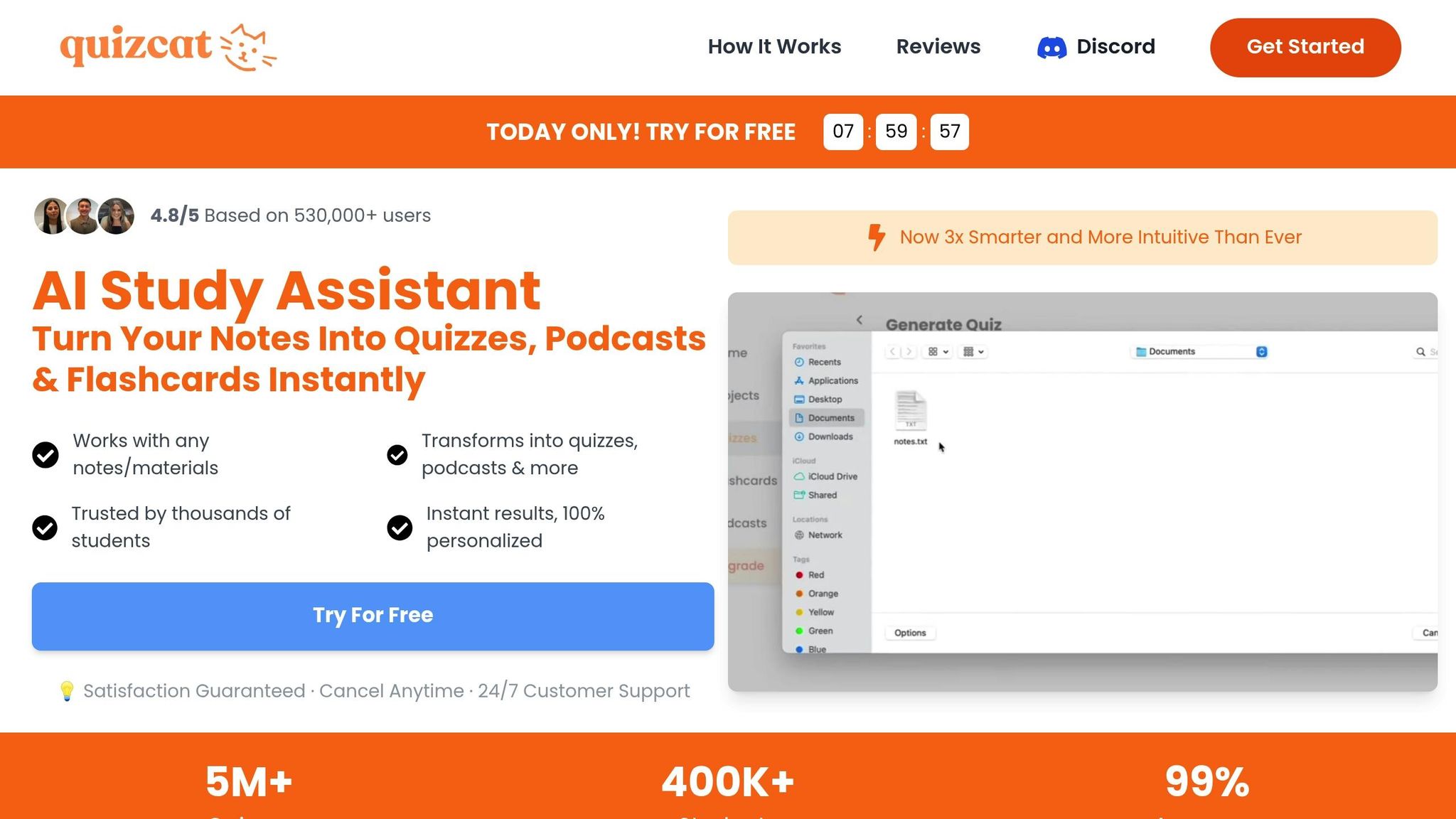
Here’s what makes QuizCat AI’s keyboard navigation stand out:
Focus Control and Visual Indicators
A clear blue outline highlights the active element as you navigate with the Tab key, ensuring you always know where you are.
Keyboard Shortcuts That Matter
- Use arrow keys to move through flashcards.
- Press Space to flip cards or Enter to submit answers.
- Alt+Q switches to quiz mode, Alt+F opens flashcards, and Alt+P plays or pauses podcasts.
These shortcuts make it easier to move through study tools without a mouse.
Smart Focus Management
The platform follows a logical tab order, so you can move through study materials efficiently. When you upload new content, the focus shifts directly to it, saving you from unnecessary extra steps.
Keyboard-First Interface Design
Every interactive element is accessible via keyboard:
- Use Space or Enter to upload files.
- Navigate quizzes with arrow keys.
- Close modals with Escape.
- Open menus with Alt+M.
Whether you’re using quizzes, flashcards, or audio content, these features ensure smooth navigation across all study formats.
sbb-itb-1e479da
2. Standard Navigation Requirements
Creating keyboard navigation for exam prep tools, like the approach used in QuizCat AI, involves meeting essential accessibility standards. These guidelines aim to ensure that all users can navigate and interact with the platform efficiently.
WCAG 2.1 Compliance
Follow WCAG 2.1 standards by maintaining a text contrast ratio of at least 4.5:1 and using focus indicators with a contrast ratio of at least 3:1 against adjacent colors.
Core Navigation Functions
Keyboard navigation should allow users to:
- Move through all interactive elements using the Tab key
- Use arrow keys to navigate between related items
- Scroll through sections with Page Up and Page Down
These functions work alongside the specific shortcuts mentioned earlier.
Focus Management
Proper focus management keeps users oriented within the interface:
- Maintain a logical focus order without trapping users
- Offer skip links to bypass repetitive sections
- Ensure the focus order aligns with the visual layout
- For modal dialogs, contain focus within the dialog until it's closed
Error Prevention
Minimize disruptions during study sessions with these safeguards:
- Add confirmations and keyboard-friendly undo options for irreversible actions
- Display clear, accessible error messages
- Prevent accidental form submissions through thoughtful design
Custom Shortcut Implementation
- Use familiar shortcuts like Ctrl+S and Ctrl+Z, avoiding conflicts with browser or screen reader keys
- Provide an option to view and customize shortcuts
- Allow users to disable custom shortcuts if needed
Feature Comparison
Here's an overview of how QuizCat AI's keyboard navigation aligns with key accessibility standards:
| Feature Category | Implementation Details | User Impact |
|---|---|---|
| Focus Control | - Dynamic focus trapping in modals - Skip-to-content links - Logical tab order |
Simplifies navigation for a broad range of users, including students |
| Shortcut Mapping | - Quiz navigation with J and K keys - Actions triggered by Ctrl + shortcuts - Flashcard flipping via Spacebar |
Makes study tools easily accessible |
| Error Prevention | - Confirmation dialogs - Undo options for actions - Clear error messages |
Reduces the risk of accidental data loss, ensuring smoother study sessions |
| Screen Reader Support | - ARIA landmarks - Descriptive labels - Role annotations |
Improves usability for those relying on assistive technologies |
These features have received positive feedback from users, emphasizing their impact.
"Uploading my notes and instantly having quizzes ready feels like magic. This tool has completely changed the way I study. I actually feel prepared for once!" - Maya Johnson
QuizCat AI's keyboard navigation system stands out in three key areas:
- Improved Study Flow: The platform allows users to complete entire study sessions using just the keyboard. This has contributed to a high user satisfaction score of 4.8/5, based on feedback from over 530,000 users.
- Accessibility for All: With over 5 million quizzes created, the system ensures these resources are accessible to users with varying needs.
- Error Management: Quick recovery options minimize interruptions during intense study periods, making it ideal for exam prep.
"The flashcards are excellent, but the podcast feature is my favorite. It reads my notes back to me while I'm at the gym or driving. Talk about multitasking!" - Ethan Blake
Conclusion
Earlier sections highlighted how strong keyboard navigation serves as both an accessibility tool and a performance booster. QuizCat AI’s keyboard controls make navigation smooth and accessible, earning an impressive 4.8/5 rating from over 530,000 users. This system not only supports users with mobility challenges by enabling mouse-free navigation but has also facilitated the creation of over 5 million quizzes. With a 99% accuracy rate in content generation, QuizCat AI proves that accessibility and performance can go hand in hand.
These results show how intentional design can improve inclusivity while enhancing platform functionality. High user satisfaction and clear performance metrics demonstrate that accessibility and efficiency can work together to create a better learning experience for everyone.
