
Top 10 AI Tools for Plagiarism Detection
Struggling to find the best plagiarism detection tool? Here's the quick answer: The top AI tools for plagiarism detection in 2025 combine accuracy, AI content detection, and user-friendly features. Tools like Scribbr, Copyleaks, and Turnitin lead the pack, offering robust solutions for educators, students, and professionals.
Key Highlights:
- Scribbr: 84% accuracy, zero false positives, detects GPT-4 content (cost: $19.95–$39.95 per check).
- Copyleaks: Up to 100% accuracy with adjustable sensitivity and API integration (starts at $9.99/month).
- Turnitin: 99–100% accuracy, tailored for institutions, detects AI-generated text (institutional pricing).
- Grammarly: Real-time scanning with a massive database (cost: $30/month).
- Winston AI: Best for publishers with 71% accuracy and low false positives ($18/month).
Quick Comparison:
| Tool | Accuracy | False Positive Rate | Starting Price | Best For |
|---|---|---|---|---|
| Scribbr | 84% | 0% | $19.95/check | Academic papers |
| Copyleaks | 80–100% | 0% | $9.99/month | Institutions, businesses |
| Turnitin | 99–100% | ~1% | Contact sales | Universities, large orgs |
| Grammarly | High | Low | $30/month | Students, professionals |
| Winston AI | 71% | ~1% | $18/month | Publishing, compliance |
These tools help detect plagiarism, paraphrased content, and AI-generated text, ensuring originality and academic integrity. Whether you're a student, educator, or content creator, there's an option designed for your needs.
How to check plagiarism and AI: The best free and accurate Plagiarism and AI checker
1. Scribbr Plagiarism Checker
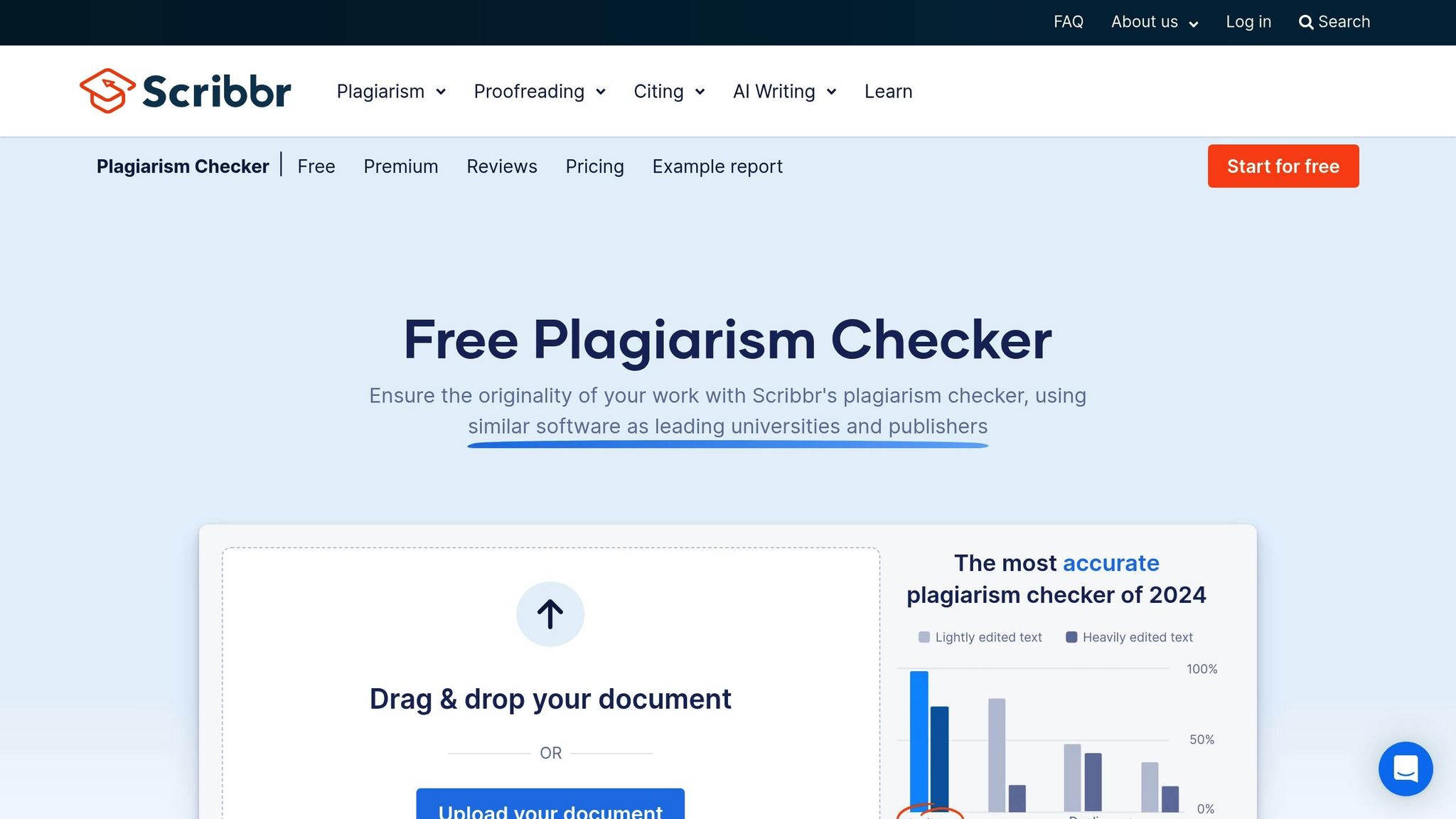
Scribbr stands out as a well-regarded academic tool, combining plagiarism detection with AI detection capabilities. It boasts an overall accuracy rate of 84%, making it a trusted choice for both academic institutions and individual users.
When purchasing a plagiarism check (priced between $19.95 and $39.95), users also gain access to a premium AI detection service at no extra cost. The AI detection feature is particularly strong, capable of identifying 100% of GPT-4 content and 60% of hybrid content.
| Feature | Performance |
|---|---|
| Overall Accuracy | 84% |
| GPT‑4 Detection | 100% |
| Hybrid Content Detection | 60% |
| False Positive Rate | 0% |
| Document Support | .docx, .doc, .pdf |
Data sourced from.
Scribbr taps into a massive, continuously updated database with billions of sources, ensuring comprehensive plagiarism checks across various academic fields. Its user-friendly reporting system provides detailed feedback with features like color-coded indicators, direct links to sources, and similarity percentages, making it easy to understand and act on the results.
One of the tool's key strengths is its zero false-positive rate, which ensures high precision. However, while Scribbr effectively detects AI-human hybrid writing, some users have noted that it may occasionally miss content altered using paraphrasing tools.
Though its one-time pricing is higher compared to subscription-based alternatives, the combination of robust plagiarism detection and AI analysis makes it a valuable option for critical academic work where originality verification is crucial.
Next, let’s take a closer look at another tool to see how it measures up in terms of features and performance.
2. Copyleaks AI Content Detector
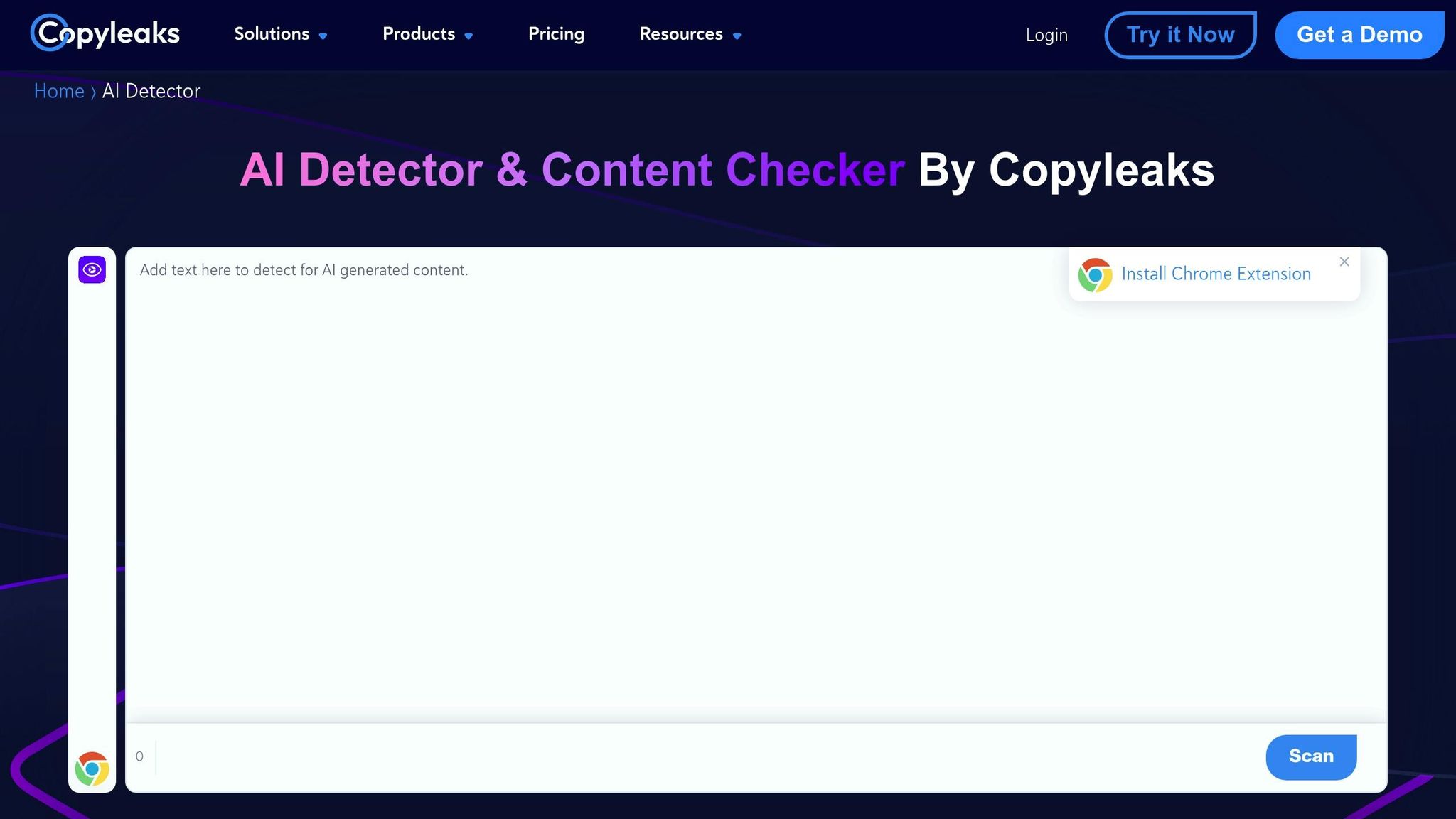
Copyleaks offers a dual-purpose tool that combines plagiarism detection with AI content analysis. It claims accuracy rates between 80% and 100%, depending on sensitivity settings, and maintains an impressively low false positive rate of about 0%.
| Feature | Performance |
|---|---|
| Overall Accuracy | 80–100% |
| False Positive Rate | ~0% |
| File Format Support | DOC, DOCX, PDF, TXT, HTML |
| Language Support | Multiple (Best for English) |
| Integration Options | API, LMS, CMS, WordPress |
Copyleaks operates on a freemium model, with paid plans starting at $9.99 per month for 100 credits. The number of credits used per analysis depends on the content's length and complexity, making it flexible for different user needs.
One standout feature is its adjustable sensitivity settings, allowing users to fine-tune the detection process for better accuracy. The tool generates detailed reports, pinpointing specific sections of text with probability scores for AI generation rather than simply offering a general overview.
However, Copyleaks can face challenges when dealing with highly refined paraphrasing or technical content that closely resembles AI-generated writing. While it supports multiple languages, its strongest performance is in English.
For organizations needing seamless integration, Copyleaks provides robust API options and plugins for platforms like WordPress and Google Docs. This makes it especially useful for educational institutions and businesses that process large volumes of documents within their existing systems. Up next, we’ll take a closer look at another tool that raises the bar in plagiarism detection.
3. Grammarly Plagiarism Checker
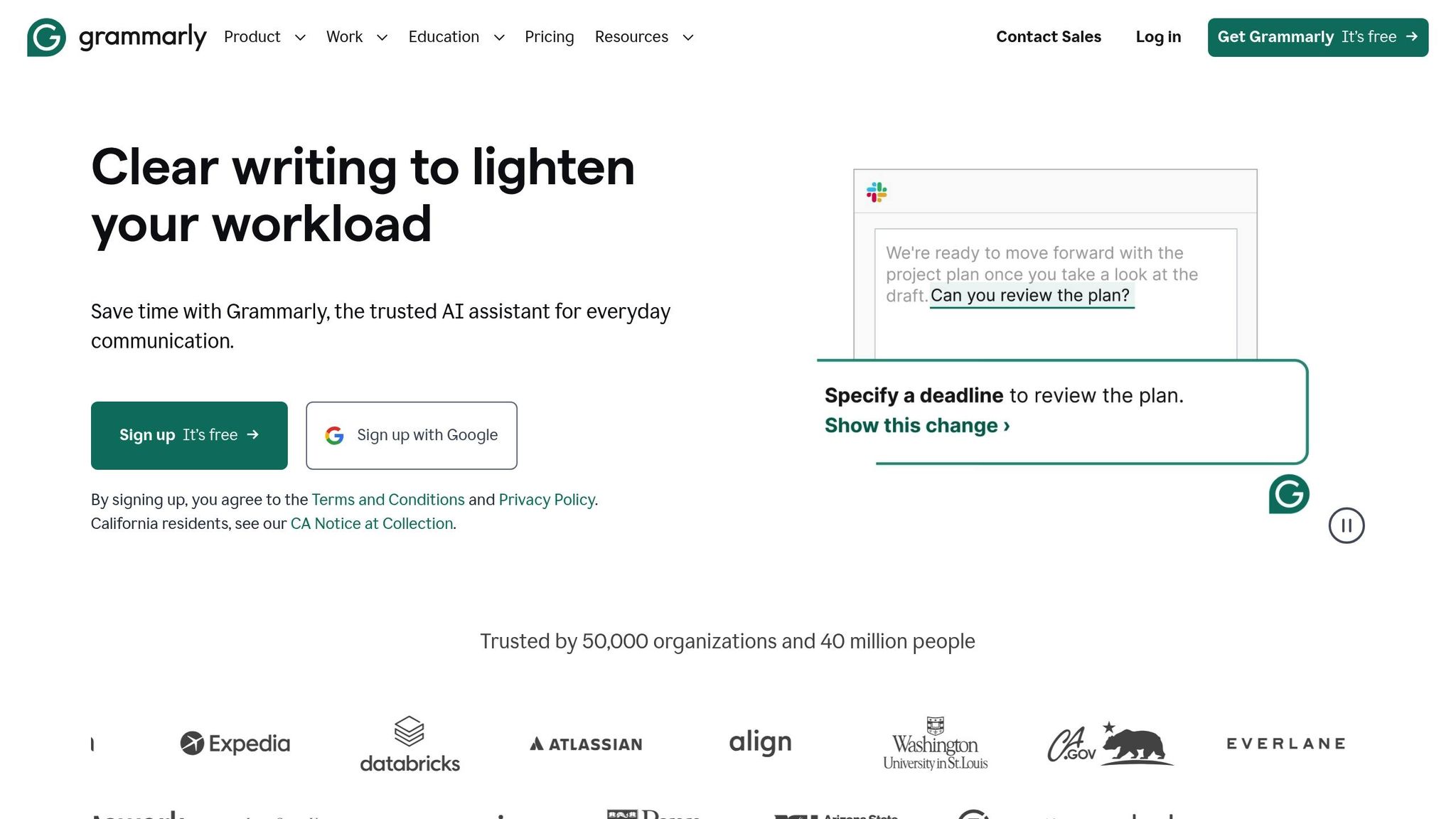
Grammarly's plagiarism checker compares your text against a massive database of over 16 billion web pages and ProQuest's academic resources. Its seamless integration with Grammarly's writing assistant makes it a convenient tool for both students and professionals looking to refine their work.
| Feature | Details |
|---|---|
| Database Size | Over 16 billion web pages |
| Academic Sources | Includes ProQuest databases |
| Real-time Scanning | Yes |
| Source Attribution | Provides direct links |
| File Format Support | Doc, PDF, TXT |
| Monthly Cost | $30.00 (Premium) |
| Annual Cost | $144.00 |
This tool is especially helpful for students juggling multiple assignments and educators reviewing submissions. For professionals, the Business plan costs $15.00 per team member per month, offering features like team management and compatibility with various file formats.
Grammarly is particularly effective for identifying matches from web-based content. However, it might miss certain types of academic plagiarism, such as content from subscription-only journals or unpublished work. This makes it ideal for general writing tasks, content verification, and reviewing drafts before submission.
To maximize its potential, pair Grammarly's plagiarism checker with its grammar and style tools. While it may not fully replace specialized academic plagiarism detectors for critical submissions, it provides a dependable first layer of protection against accidental plagiarism in most educational and professional settings.
4. Turnitin AI Text Verifier
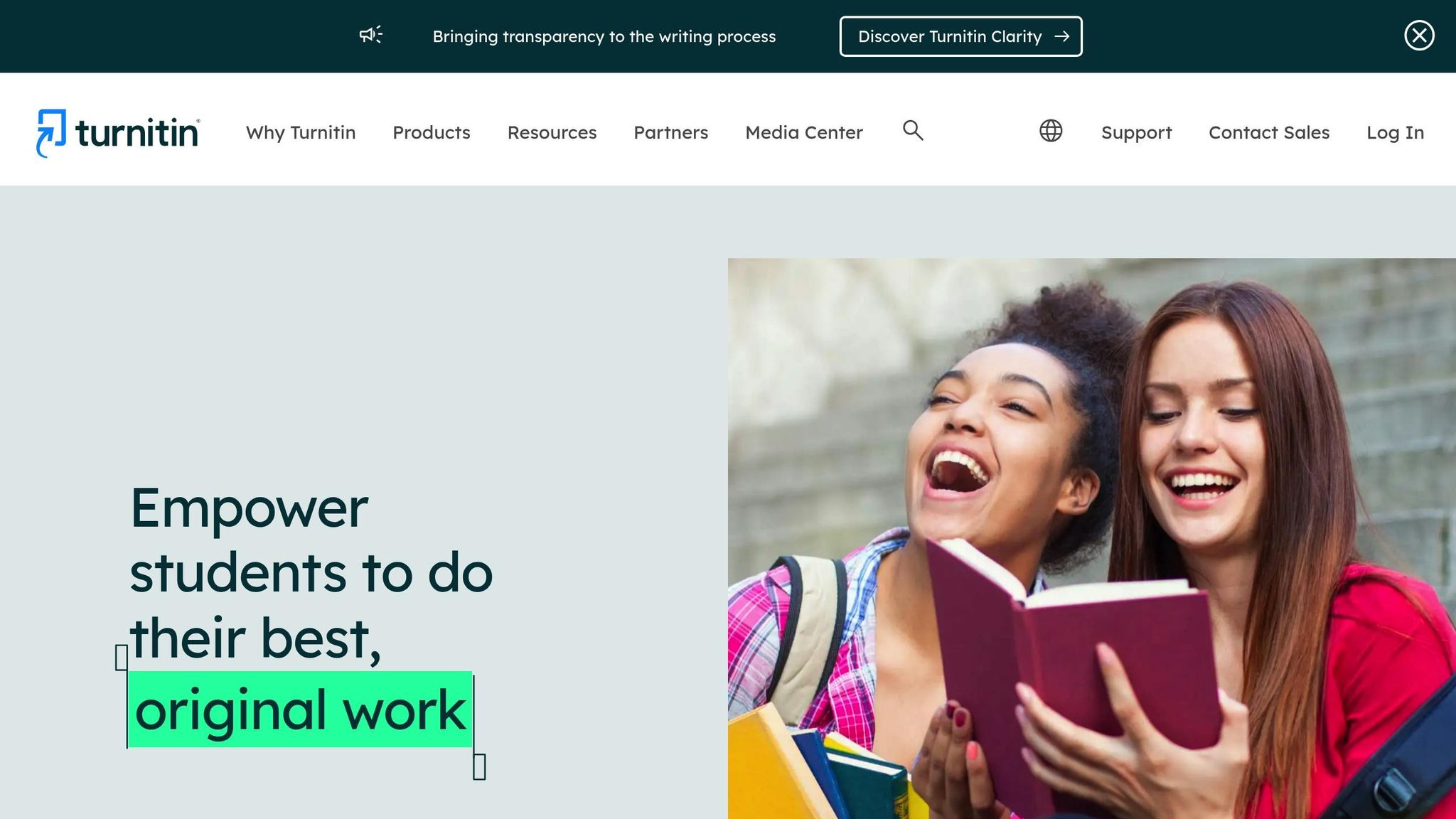
Turnitin's AI Text Verifier adds a new layer to plagiarism detection by combining traditional content matching techniques with the ability to identify AI-generated text. In academic settings, it boasts an impressive detection accuracy of 99–100%, with a very low false positive rate of around 1%.
| Feature | Specification |
|---|---|
| Detection Accuracy | 99–100% in academic settings |
| False Positive Rate | ~1% |
| Content Analysis | Multi-layered approach |
| Integration | Built into Turnitin suite |
| Access Model | Institutional subscriptions only |
| Primary Users | Educational institutions |
The system uses a multi-layered approach to analyze content. By examining writing patterns, linguistic characteristics, and statistical markers like perplexity and burstiness, it effectively distinguishes between human and AI-generated text.
Turnitin’s integration into institutional workflows allows educators to evaluate both traditional plagiarism and AI-generated content in one streamlined process. Detailed reports highlight specific sections of text that may have been created by AI, offering more nuance than a simple yes-or-no verdict. This makes it particularly useful in academic environments.
However, one drawback is that the tool is only available through institutional subscriptions, meaning individual users cannot access it independently.
The AI Text Verifier is versatile enough to analyze a broad range of academic content, from essays and research papers to lab reports and creative writing. It even adjusts its detection parameters for technical subjects with specialized terminology, reducing the likelihood of false positives in niche areas.
For educational institutions aiming to uphold academic integrity, Turnitin's AI Text Verifier provides a reliable and thorough solution for identifying AI-generated content.
5. Quetext DeepSearch Technology
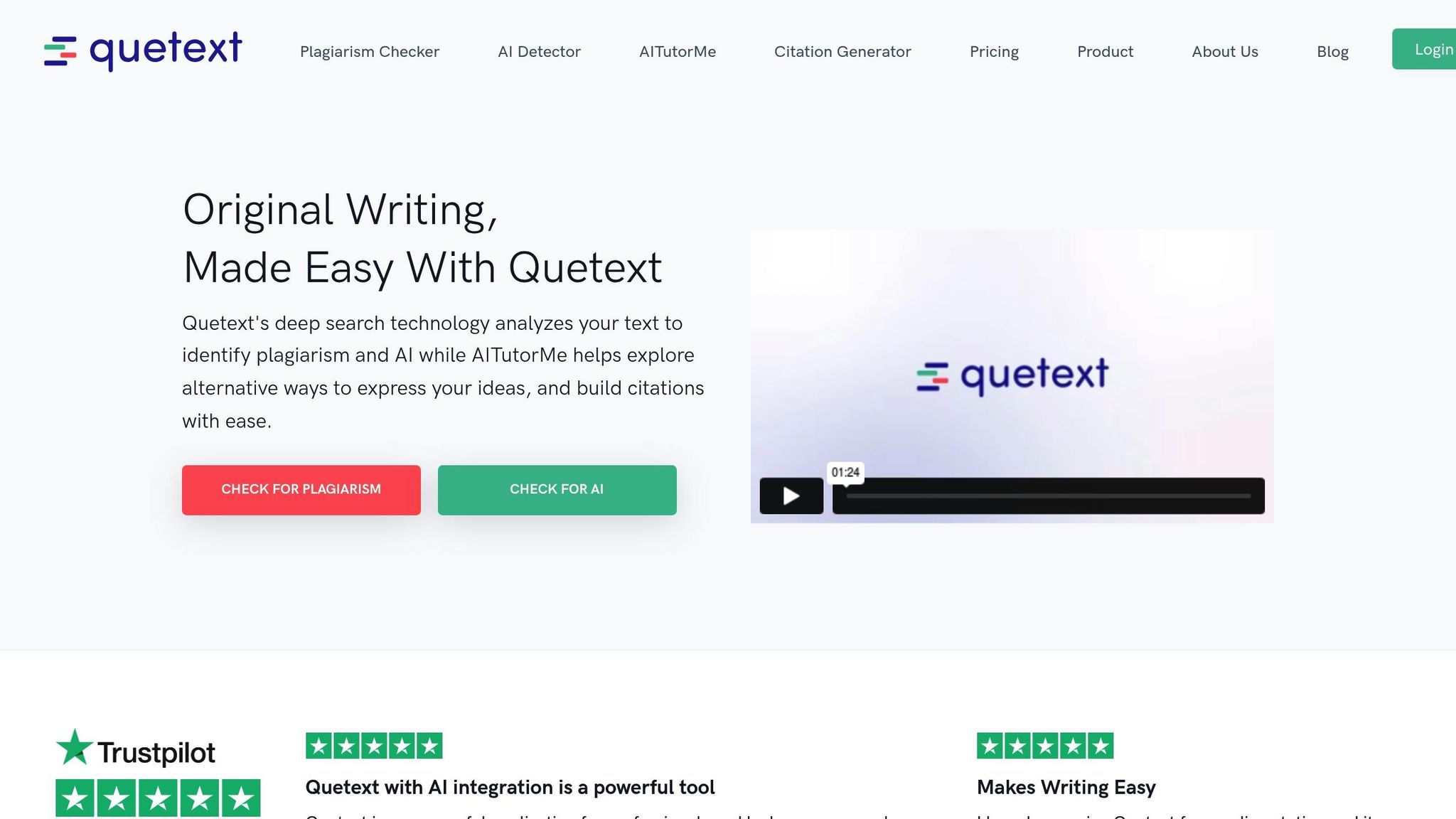
Quetext's DeepSearch Technology takes plagiarism detection to the next level by going beyond simple text matching. It uses contextual analysis to identify not only direct copying but also more nuanced paraphrasing. This approach enables a more thorough and reliable analysis of content.
| Feature | Capability |
|---|---|
| Detection Accuracy | 75-80% for AI-generated content; over 90% for direct copying |
| False Positive Rate | 2-3% |
| Document Size Limit | 25,000 words (Premium) |
| Supported Formats | .docx, .doc, .pdf, .txt, .rtf |
| Base Price | $9.99/month |
What sets DeepSearch apart is its ability to analyze billions of sources, including web pages, academic journals, and publications, ensuring a robust and comprehensive review of submitted content.
In academic environments, Quetext shines by recognizing citation styles like APA, MLA, and Chicago, which helps minimize false positives. Its color-coded reports make it easy to spot potential issues, and automated citation assistance supports proper attribution.
While its accuracy for direct copying is impressive at over 90%, it drops to around 75-85% for paraphrased material. Additionally, it may struggle with technical content or documents written in languages other than English.
For seamless integration, Quetext works with major learning management systems like Canvas, Blackboard, and Moodle. Its API and SSO capabilities ensure smooth adoption into academic workflows, while premium features unlock deeper searches and broader source coverage.
6. Winston AI Originality Ranking
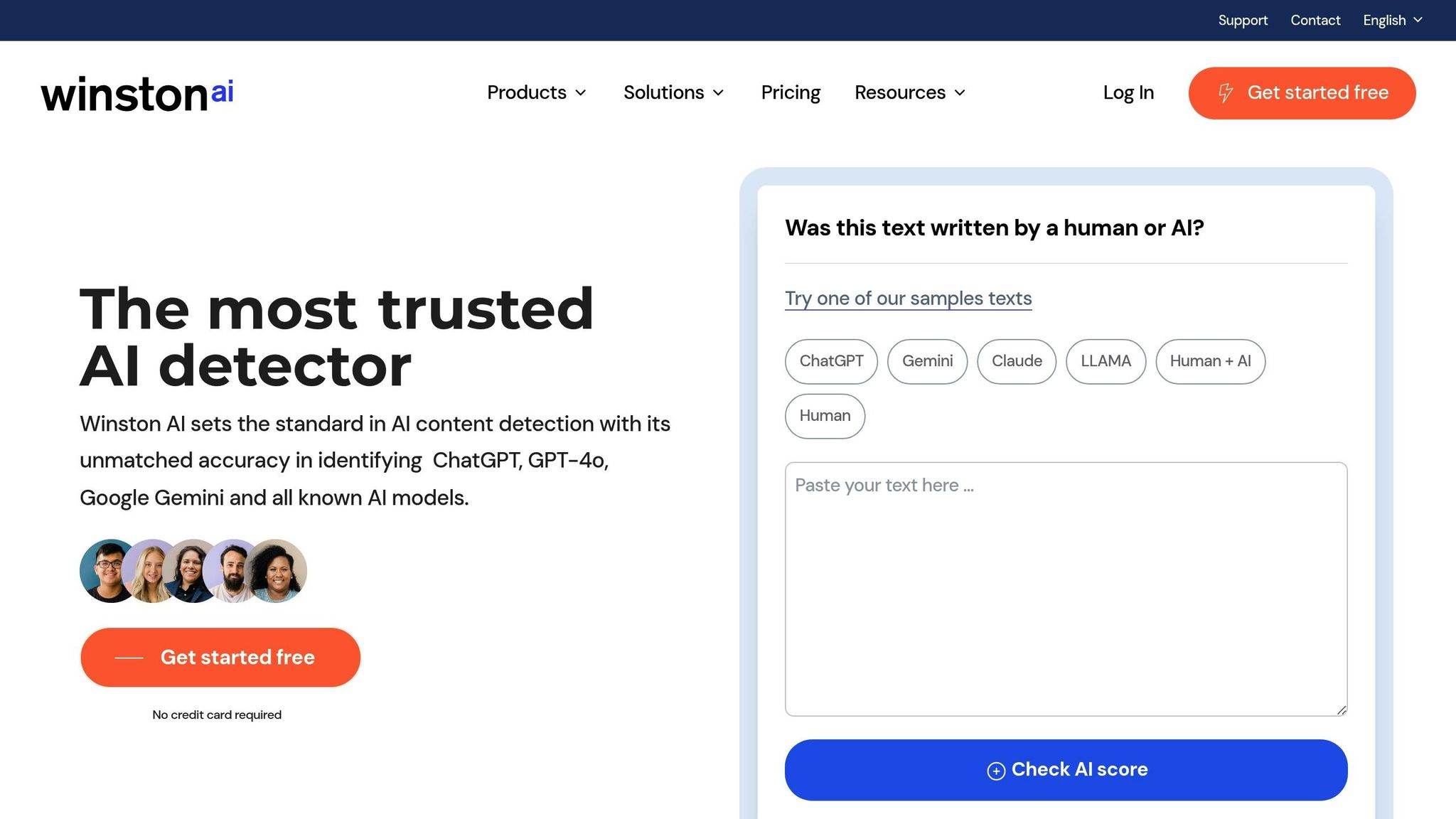
Winston AI stands out for its ability to combine efficiency with originality checks, making it a strong option for publishers and academic institutions. It strikes a balance between detecting plagiarism and identifying AI-generated content. With a solid accuracy rate of 71% and a low false positive rate of about 1%, it offers dependable verification.
| Feature | Specification |
|---|---|
| Detection Accuracy | 71% overall |
| False Positive Rate | ~1% |
| Monthly Word Limit | 80,000 words |
| Base Price | $18/month |
| Best For | Publishing, compliance, academic institutions |
One of Winston AI's key strengths is its ability to handle large volumes of text efficiently. Its scoring system provides clear insights into content originality, making it a practical tool for high-output environments.
That said, it’s not without limitations. Certain adversarial techniques can bypass its detection capabilities, so for highly sensitive content, additional verification methods might be necessary.
For academic institutions, the tool’s 80,000-word monthly limit and user-friendly interface - complete with flagged sections for easy review - make it especially valuable during busy periods, such as when submissions peak.
Winston AI is most effective with English-language content and standard text formats, aligning well with the needs of U.S.-based academic and publishing sectors. However, it may face challenges with highly technical or specialized material.
To get the most out of Winston AI, users should consider running multiple scans, carefully reviewing flagged sections, and evaluating the context to ensure accuracy.
Up next, we’ll take a closer look at another tool in this detailed review.
sbb-itb-1e479da
7. PlagAware Academic Scanner
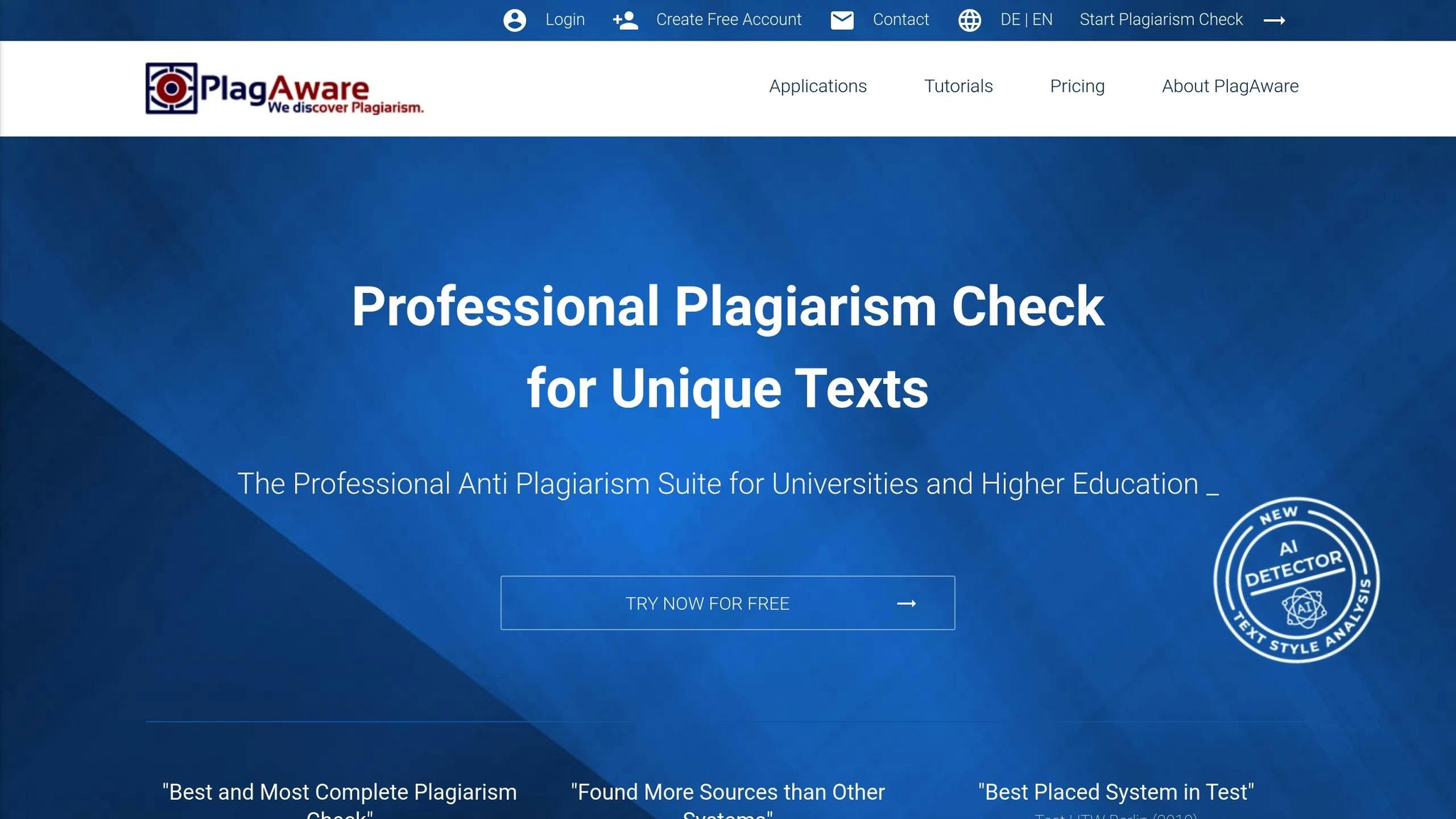
PlagAware stands out as a plagiarism detection tool tailored for academic use, offering a robust scanning system with impressive accuracy. This German-developed platform checks against a database of over 10 billion documents, boasting a 98% accuracy rate for identifying direct matches.
| Feature | Specification |
|---|---|
| Detection Accuracy | 98% for direct matches |
| Database Size | 10+ billion documents |
| Scan Time | 10-15 minutes (50,000 words) |
| Starting Price | $9.95/month |
| Best For | Academic institutions, researchers |
PlagAware goes beyond basic detection by identifying paraphrased and translation-based plagiarism. It generates detailed reports that include direct links to sources, making verification straightforward. Designed with academic workflows in mind, it integrates smoothly with Learning Management Systems and supports various file formats, including PDF, DOC, DOCX, and plain text. Additionally, all uploaded files are encrypted to meet stringent European data protection standards.
Key Features
- Customizable Sensitivity: Adjust settings based on document type and academic level.
- Contextual Highlighting: Review matched content directly within its original context.
- Batch Processing: Handle multiple submissions simultaneously.
- Report Exporting: Generate detailed reports for feedback or record-keeping.
These features make PlagAware a practical choice for educators, researchers, and institutions. Pricing is flexible, with options for one-time checks at $4.95 per document (up to 50,000 words) or institutional licenses that include volume discounts.
While the interface may take some time to master, the tool's robust detection capabilities more than make up for the learning curve.
8. Prepostseo Paraphrase Detector
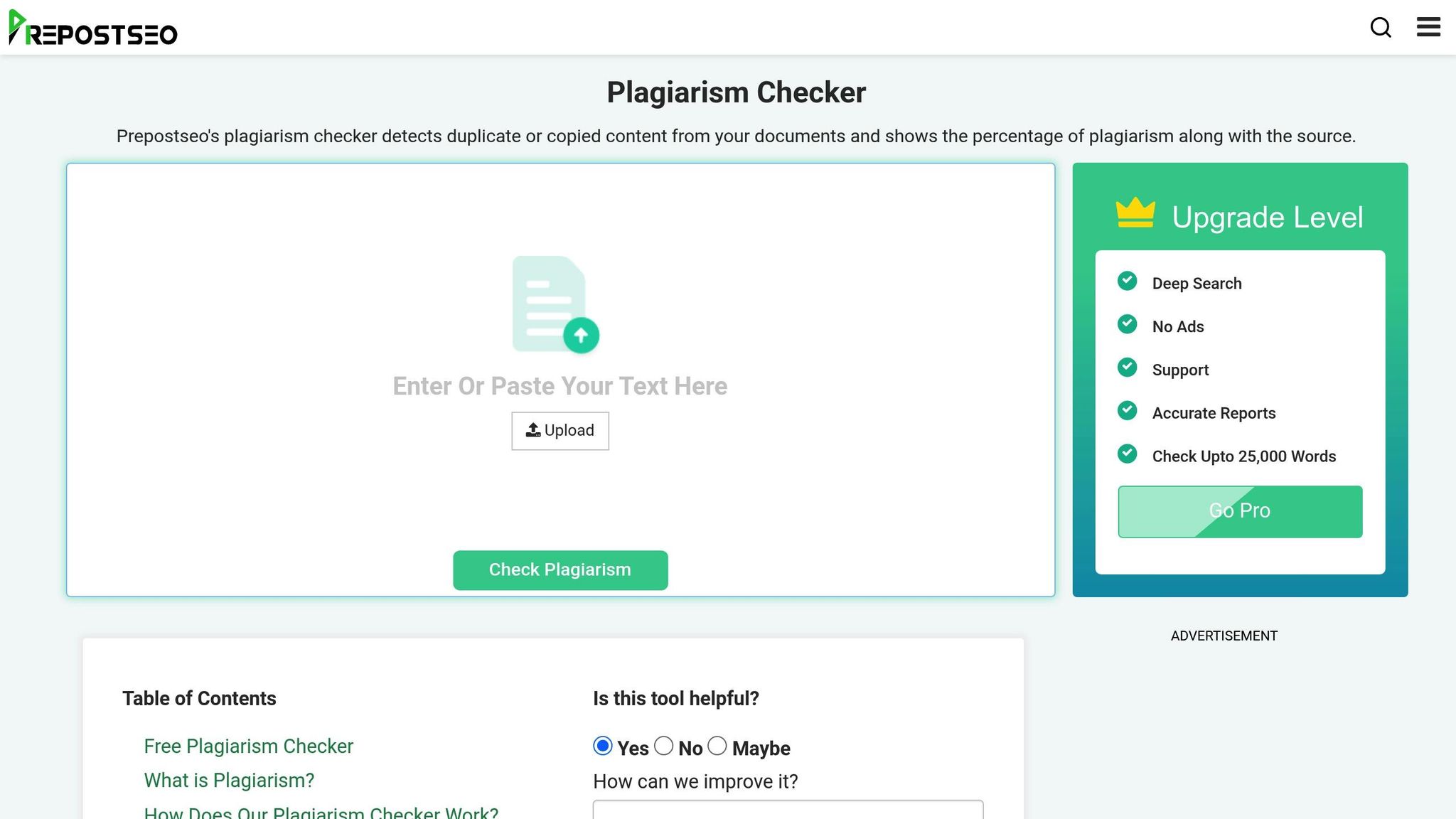
Prepostseo stands out for its ability to spot advanced paraphrasing that often slips past standard plagiarism checkers. Powered by AI, the tool examines sentence structure, synonyms, and context to identify reworded content with an accuracy rate of 70–85%.
| Feature | Specification |
|---|---|
| Detection Coverage | Multiple paraphrasing techniques |
| Processing Limit (Free) | 1,000 words per check |
| Starting Price | $10/month |
| File Format Support | PDF, DOCX, TXT |
| Language Support | 50+ languages |
What sets this tool apart is its ability to detect a range of paraphrasing methods, from basic synonym swaps to more intricate sentence restructuring. For instance, an instructor once uncovered reworded essay sections that traditional plagiarism tools failed to flag.
Key Features
Prepostseo provides detailed reports that highlight paraphrased sections and display similarity percentages. It also offers browser extensions for Chrome and Firefox, making it easy to verify content on the go. The premium version steps up the game with unlimited checks and enhanced detection capabilities, making it a practical choice for both individuals and institutions.
For educational institutions, there are specialized plans starting at $15/month, designed to support academic integrity while remaining budget-friendly. Additionally, the platform ensures privacy by implementing strong security measures to protect uploaded documents.
By focusing on paraphrase detection alongside traditional plagiarism checks, Prepostseo delivers a more thorough approach to content verification.
Detection Capabilities
The tool's AI algorithms are designed to identify:
- Synonym replacements
- Altered sentence structures
- Reordered ideas
- Contextual rephrasing
While the free version allows for basic checks with a 1,000-word limit, premium users gain access to unlimited analyses and advanced features. This makes it especially useful for educators and students, though its effectiveness may decrease when dealing with highly sophisticated rewrites.
With straightforward pricing and an easy-to-use interface, Prepostseo appeals to individuals and smaller institutions looking for an affordable yet effective solution for detecting paraphrased content.
9. DupliChecker Multi-Format Analysis
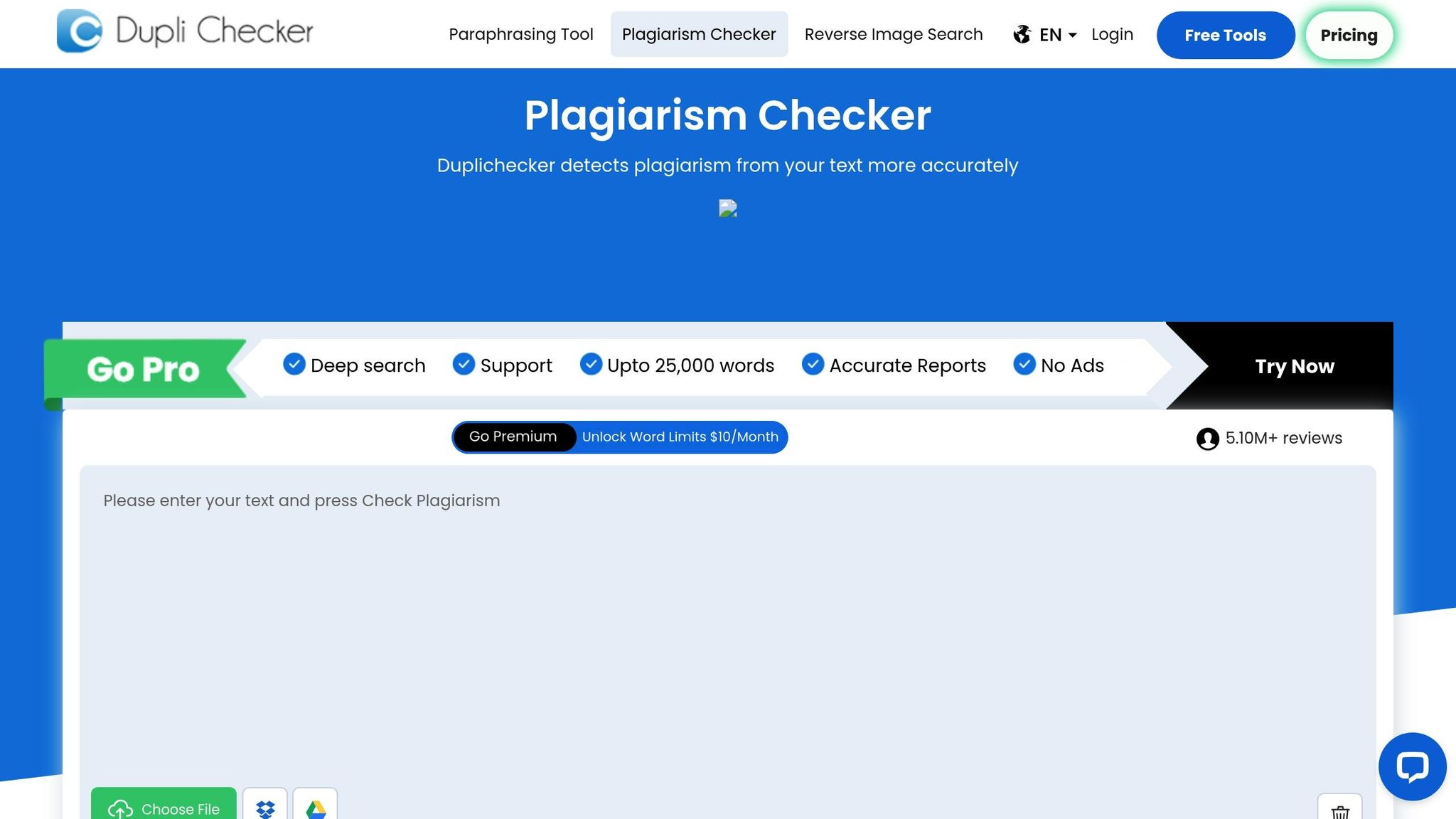
DupliChecker stands out in the world of AI tools with its ability to analyze multiple document formats for content verification. It supports a variety of file types, including DOC, DOCX, PDF, TXT, RTF, ODT, and PPT, delivering detection accuracy between 75–80%.
| Feature | Specification |
|---|---|
| Supported Formats | DOC, DOCX, PDF, TXT, RTF, ODT, PPT |
| Detection Accuracy | 75–80% across formats |
| Starting Price | $9.95/month |
| Database Size | Over 1 billion sources |
| File Size Limit | 1,000 words (free version) |
One of its strengths is the ability to process content directly, without the need for format conversion. For PowerPoint files, for instance, it scans not only the slides but also speaker notes and any embedded text to detect plagiarism.
Advanced Detection Features
DupliChecker leverages advanced algorithms to provide specialized detection capabilities:
- Code Analysis: Identifies similarities in programming languages like Python, Java, and JavaScript.
- Citation Verification: Flags missing or incorrect citations.
- Format-Specific Scanning: Maintains accuracy even with complex layouts or structures.
Institutional Integration
Designed with institutions in mind, DupliChecker integrates smoothly with learning management systems (LMS) such as Canvas, Blackboard, and Moodle through API access. Its reporting system generates detailed PDF reports that include:
- Overall similarity percentages
- Source attribution details
- Highlighted text showing exact matches
- Timestamp verification
- Custom branding options for institutions
The premium plans go beyond the free version’s 1,000-word limit, offering extended features that cater to academic and professional needs, making it a reliable tool for large-scale use.
Performance Considerations
While DupliChecker performs well with standard documents, its accuracy may fluctuate when processing heavily formatted files. These cases might require extra processing time, and breaking larger documents into smaller sections could improve efficiency. Its flexibility in handling various file types makes it a strong choice for thorough plagiarism detection across different formats.
10. Undetectable AI Humanizer
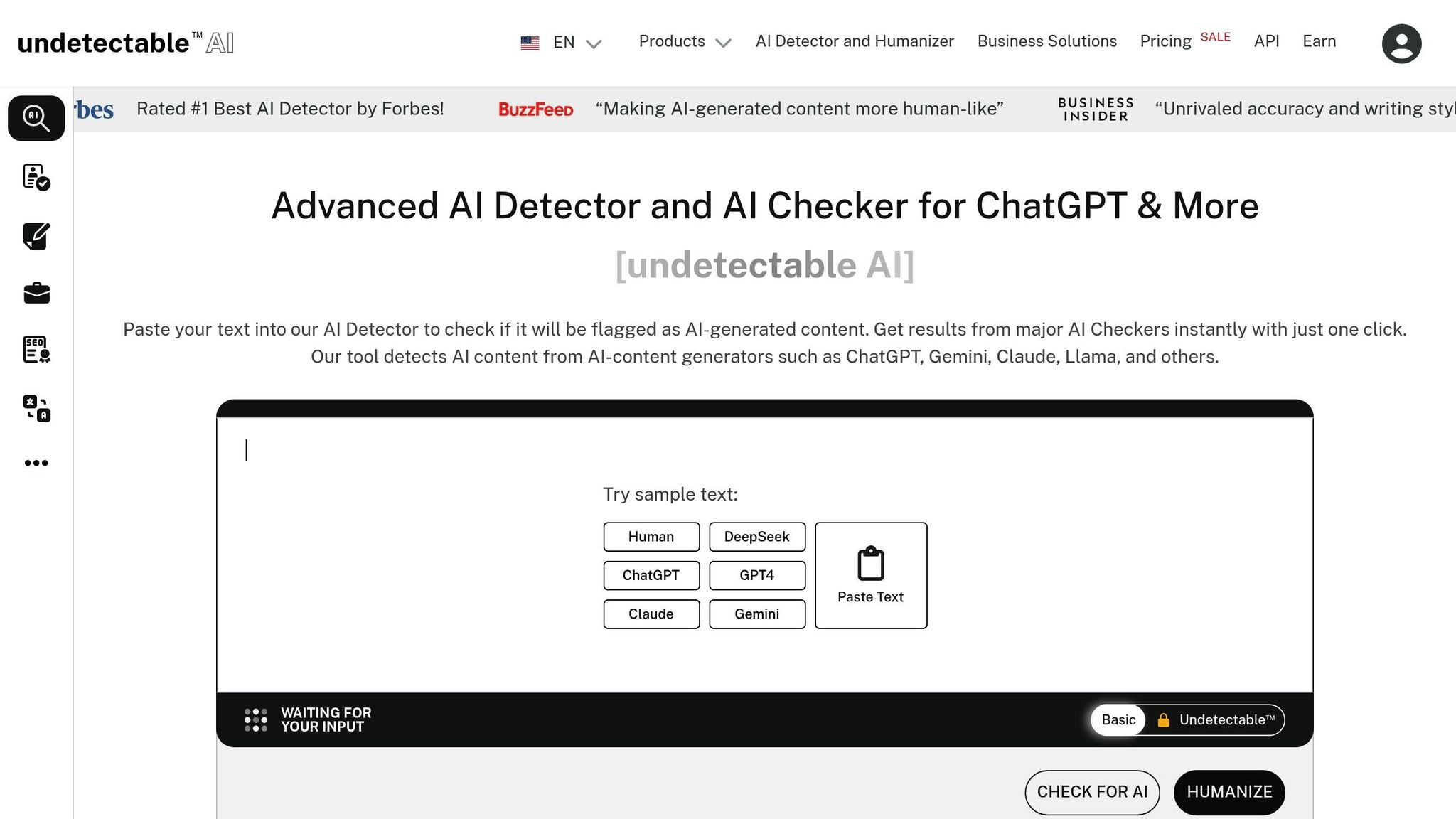
The Undetectable AI Humanizer boasts a detection accuracy of 71%, making it a reliable option for identifying AI-generated text. It evaluates linguistic patterns, sentence structures, and word choice predictability to flag content that might be artificially produced.
| Feature | Specification |
|---|---|
| Detection Accuracy | 71% |
| False Positive Rate | 1% |
| Starting Price | $18/month |
| Word Limit | 80,000 words/month |
| Processing Speed | Seconds to minutes |
Advanced Detection Methods
Once the tool completes its initial analysis, it dives deeper using several analytical approaches. It examines linguistic patterns, stylistic inconsistencies, and overall authenticity to ensure a thorough evaluation of the text.
Institutional Applications
This tool isn’t just for individual users - it’s tailored for organizational needs too. It generates detailed reports with highlighted sections and confidence scores, giving users insights into flagged content. For larger-scale use, it offers aggregate reporting to manage multiple submissions efficiently. However, it’s worth noting that the tool can sometimes be bypassed through methods like homoglyph substitution or unconventional spacing.
Performance Considerations
With a false positive rate of just 1%, occasional manual reviews may be necessary. The tool performs best with standard academic writing, shows moderate accuracy for technical or creative content, and may struggle with non-English or highly specialized texts.
Technical Limitations
Detection accuracy can drop when working with:
- Heavily formatted documents
- Mixed language content
- Texts featuring multiple writing styles
Pricing starts at $18 per month for up to 80,000 words, placing it in the mid-to-high price range compared to similar tools. This makes it a solid choice for publishing or compliance purposes. However, academic institutions with stricter requirements might need to supplement it with additional verification methods.
Tool Comparison Chart
Here’s a quick breakdown of the key metrics and features for the AI plagiarism detection tools discussed earlier:
| Tool Name | Accuracy | False Positive Rate | Word Limit | Starting Price | Best For |
|---|---|---|---|---|---|
| Scribbr | 84% | ~0% | Unlimited | $19.95 | Academic papers, thorough analysis |
| Copyleaks | 80–100% | ~0% | Credit-based usage | $9.99/month | Educational institutions, business content |
| Turnitin | 99–100%* | ~1% | Institution-based | Contact sales | Universities, large organizations |
| Winston AI | 71% | ~1% | 80,000/month | $18/month | Publishing, compliance needs |
*Note: Turnitin's accuracy rate is self-reported and not independently verified.
Key Feature Comparison
These tools offer advanced features that cater to various content needs while promoting content authenticity:
| Feature Category | Available In |
|---|---|
| LMS/API Integration | Turnitin, Copyleaks, Winston AI |
| Multiple language support | Scribbr, Copyleaks, Turnitin |
| Detailed reporting | Scribbr, Copyleaks, Turnitin, Winston AI |
| Browser extension | Scribbr |
Supported Document Formats
Each tool supports specific document types, meeting diverse user demands:
| Format Type | Supported By |
|---|---|
| Code snippets | Copyleaks, Turnitin |
| Web content | Scribbr, Copyleaks |
| Password-protected docs | Turnitin, Winston AI |
| Image-based text | Copyleaks, Turnitin |
Detection Capabilities
Here’s how these tools handle AI-generated and traditional plagiarism detection:
| Tool | AI Detection | Traditional Plagiarism | Combined Detection |
|---|---|---|---|
| Scribbr | ✓✓✓ | ✓✓✓ | Yes |
| Copyleaks | ✓✓✓ | ✓✓✓ | Yes |
| Turnitin | ✓✓✓ | ✓✓✓ | Yes |
| Winston AI | ✓ | ✓ | Partial |
Use this comparison to guide your choice as you explore the recommendations ahead.
Summary and Recommendations
As digital plagiarism and AI-generated content become more intricate, picking the right tool is essential. The top platforms on the market offer impressive accuracy with minimal false positives, making them dependable for verifying content.
Cost-Effectiveness
Here's a breakdown of tools based on usage levels:
| Usage Level | Recommended Tool | Price Point | Best For |
|---|---|---|---|
| Light Use | DupliChecker | $9.95/month | Individual papers |
| Regular Use | Copyleaks | $9.99/month | Content creators |
| Professional | Scribbr | $19.95–$39.95/check | Academic papers |
| Enterprise | Turnitin | Custom pricing | Institutions |
Key Selection Criteria
For Students:
- Look for tools that offer free access or budget-friendly student pricing.
- Opt for platforms with detailed reports to better understand flagged content.
- Choose tools with simple, user-friendly interfaces that deliver quick results.
For Educators:
- Prioritize tools that integrate seamlessly with institutional systems.
- Select platforms offering comprehensive reporting to analyze plagiarism thoroughly.
- Ensure the tool can detect both AI-generated content and traditional plagiarism.
For Content Professionals:
- Consider tools with API access for automation and bulk checking capabilities.
- Look for advanced paraphrase detection to catch subtle content rewording.
- Prioritize solutions that provide detailed source attribution for flagged content.
These criteria align with the needs highlighted in tool reviews, helping users make informed decisions tailored to their specific requirements.
Expert Recommendations
Keep these practical tips in mind:
- Test before committing: Try the tool to ensure it meets your expectations.
- Check integration needs: Ensure compatibility with your existing systems.
- Consider volume requirements: Pick a tool that handles your workload efficiently.
- Evaluate support options: Reliable customer support can save time and frustration.
AI plagiarism detection tools are evolving rapidly, becoming more adept at spotting both traditional plagiarism and AI-generated text. Choose a tool that fits your needs while balancing accuracy, cost, and ease of use.
FAQs
What should I consider when choosing an AI tool for plagiarism detection?
When choosing an AI-powered plagiarism detection tool, there are a few important things to keep in mind to make sure it aligns with your needs. Accuracy and reliability should be at the top of your list - opt for tools that deliver thorough and precise reports. After all, a tool is only as good as the trust you can place in its results.
Next, think about ease of use. If you're a student or educator juggling a busy schedule, a user-friendly platform with simple features can save you a lot of time and frustration.
Pricing is another factor to weigh carefully. Look for options that fit your budget - many tools offer flexible plans, so you can find one that works for your situation. Also, check if the tool meets your specific needs, like integration with learning platforms or the ability to catch paraphrased content. By focusing on these aspects, you’ll be better equipped to pick a tool that really works for you.
How does AI-powered plagiarism detection differ from traditional methods?
How AI Enhances Plagiarism Detection
AI-powered plagiarism detection takes a big leap forward compared to older methods. Traditional tools often stick to simple keyword matching or direct text comparisons against existing databases. In contrast, AI tools dig deeper, analyzing text for paraphrased content, contextual similarities, and even subtle patterns that might signal plagiarism.
This advanced approach makes AI tools particularly effective at spotting more sophisticated forms of plagiarism, like reworded or rearranged content. Plus, they can handle large datasets much faster, delivering more precise and efficient results - benefiting both students and educators.
Do these plagiarism detection tools work with other platforms or systems I use?
Many plagiarism detection tools are built to work effortlessly with other platforms you already rely on, like learning management systems (LMS), word processors, or content management systems (CMS). This setup makes it easier to check for plagiarism without disrupting your usual workflow.
For instance, some tools provide plugins or extensions for widely used programs like Microsoft Word or Google Docs. Others offer API integrations, allowing for more customized setups. It's a good idea to review the features of each tool to ensure they align with your compatibility requirements.
