
Top 7 AI Tools for Audio-to-Text Transcription
Want to save time and effort on transcribing lectures, interviews, or study sessions? Here’s a quick guide to the 7 best AI transcription tools that turn audio into text, helping students focus more on learning and less on note-taking.
Key Features to Consider:
- Accuracy: How precise are the transcriptions?
- Speed: How fast can audio be converted to text?
- Cost: Is it affordable for students?
- Language Support: Does it handle multiple languages or accents?
- Extras: Speaker identification, timestamps, summaries, and more.
The Top Tools:
- Maestra.AI: Multilingual support (125+ languages), real-time transcription, smart summarization, and integrations with platforms like Zoom and YouTube.
- Sonix: 99% accuracy, AI summaries, robust security, and integrations with Google Drive and Adobe Premiere.
- Otter.ai: Real-time transcription, live captions, and automated notes for lectures and meetings.
- Rev: AI and human transcription options, with pay-as-you-go pricing and high accuracy for research-heavy tasks.
- Descript: Edit audio by editing text, speaker identification, filler word removal, and a 50% student discount.
- Temi: Fast, budget-friendly transcription with basic editing and timestamps.
- Trint: Searchable transcripts, citation tools, and LMS integration for academic use.
Quick Comparison Table
| Tool | Accuracy | Pricing | Languages Supported | Key Features |
|---|---|---|---|---|
| Maestra.AI | High | Subscription | 125+ | Multilingual, smart summaries |
| Sonix | 99% | Subscription | 53+ | AI summaries, secure encryption |
| Otter.ai | High | Subscription | Broad | Real-time transcription |
| Rev | Up to 99% | Per-minute | Limited | Human transcription available |
| Descript | ~95% | Subscription | 20+ | Edit text to edit audio |
| Temi | 90–95% | Per-minute | English | Fast turnaround |
| Trint | High | Custom | Several | Citation tools, LMS integration |
These tools simplify transcription, letting you focus on what matters most - studying and collaborating with ease.
5 Best AI Transcription Tools in 2024
1. Maestra.AI
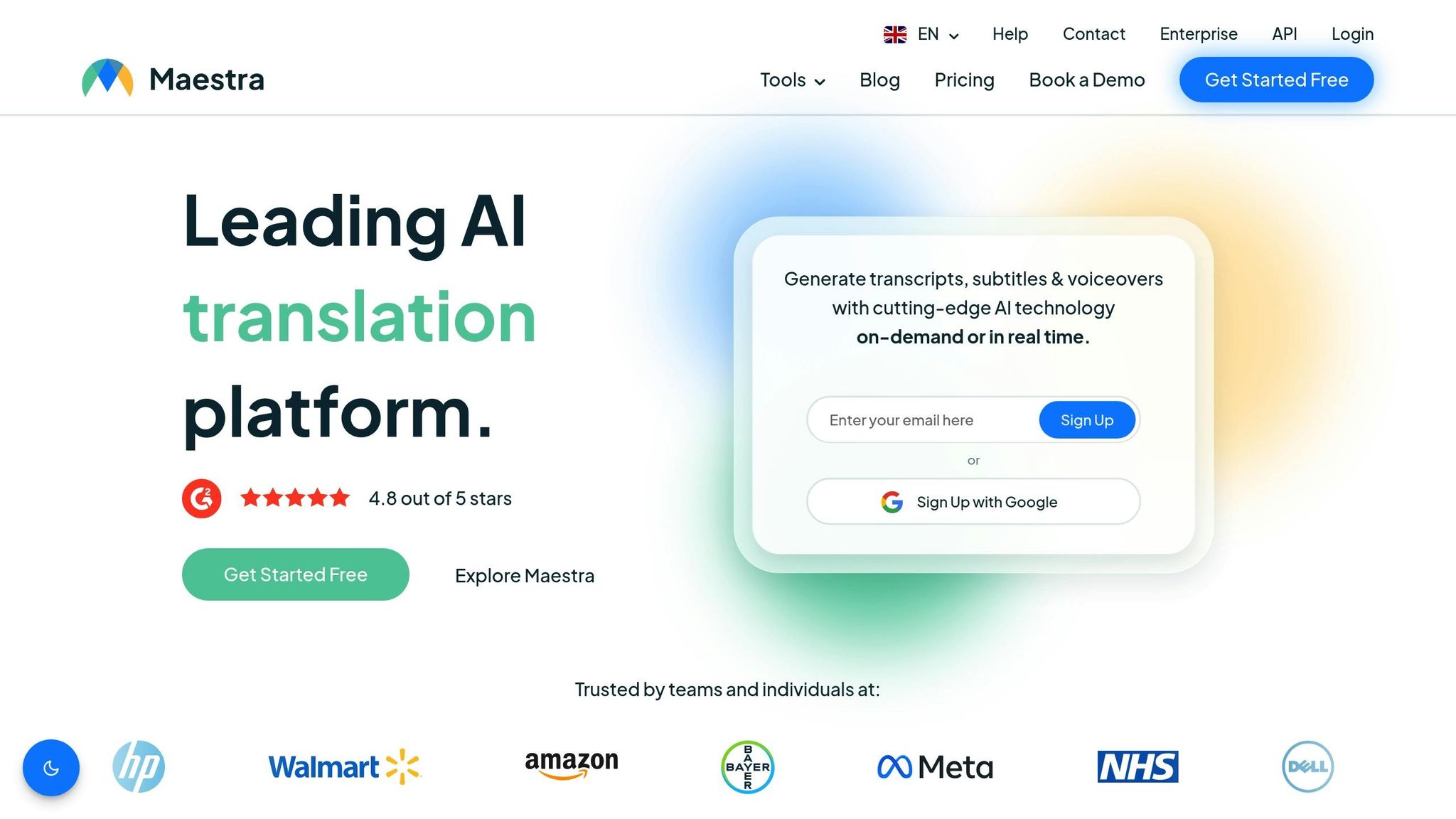
Maestra.AI, with an impressive rating of 4.8/5, is a standout tool for audio-to-text conversion, offering real-time transcription and advanced capabilities tailored to students' needs.
One of its key strengths is its ability to transcribe in over 125 languages, making it a fantastic resource for international students and anyone studying foreign languages. By combining real-time transcription with multilingual support, Maestra.AI allows students to focus on their studies without worrying about taking detailed notes.
The platform also comes loaded with advanced features, such as:
- Smart summarization
- Chapter generation
- Quiz creation
- Fact-checking
- Keyword extraction
- Sentiment analysis
Integrations That Make Learning Easier
Maestra.AI integrates seamlessly with popular platforms, enhancing its usefulness for students:
| Platform | How It Helps Students |
|---|---|
| Zoom | Automatically record and transcribe virtual lectures. |
| YouTube | Convert educational videos into text for easier review. |
| Slack | Facilitate collaboration on group projects. |
| TikTok | Transform educational content into accessible text. |
These integrations simplify study workflows, making collaboration and personalized learning more efficient. For international users, the ability to generate subtitles in multiple languages is a game-changer.
Additionally, Maestra.AI’s API integrations enable smooth incorporation into existing study routines. For auditory learners, the platform also offers a variety of realistic AI voices to convert text back into audio, making it a versatile learning companion.
2. Sonix
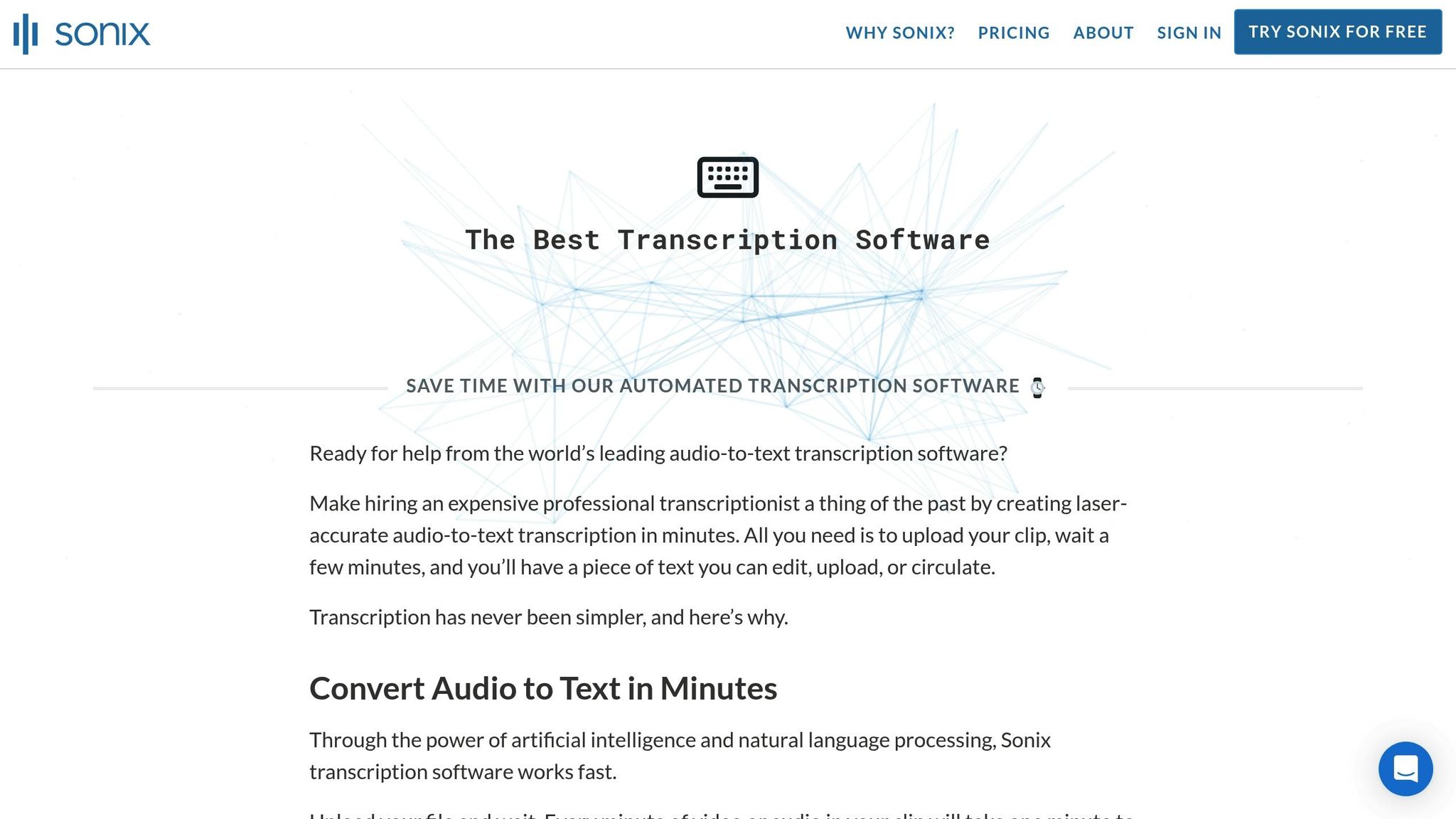
Sonix stands out as a powerful AI transcription tool, boasting an impressive 99% accuracy rate. With support for transcription in over 53 languages, it's a practical choice for students tackling international materials or learning foreign languages.
But Sonix isn’t just about transcription. It also offers AI summaries, sentiment analysis, and topic detection - tools that make handling lengthy lecture recordings or research interviews much easier.
Security and Integration
When it comes to security, Sonix takes things seriously. It uses SOC 2 Type 2 compliance and AES-256 encryption to keep academic content and research safe. Plus, it integrates with several popular platforms, making it even more convenient for students:
| Platform | Academic Benefits |
|---|---|
| Zoom | Import lecture recordings directly |
| Google Drive | Sync files seamlessly with the cloud |
| Adobe Premiere | Incorporate media into projects |
| Dropbox | Simplify file sharing and collaboration |
These integrations help streamline group work and study workflows.
Advanced Features for Students
Sonix’s browser-based editor is packed with features that cater to student needs, including:
- Creating AI-generated summaries for long recordings
- Automatically identifying key topics
- Analyzing sentiment in conversations
- Customizing prompts for specific study goals
It’s no surprise that 90% of users report being satisfied with Sonix’s transcription accuracy and functionality.
Practical Application
For students attending virtual lectures, Sonix simplifies the process by providing fast, accurate transcripts and automatic summaries. Its collaborative tools, like real-time editing and commenting, make group projects and study sessions more efficient.
New users can try Sonix with a 30-minute free trial. With a G2 rating of 4.7/5, its language support and advanced AI tools make it a go-to option for international students, research teams, and study groups. To get the best transcription results, ensure clear audio with minimal background noise.
3. Otter.ai
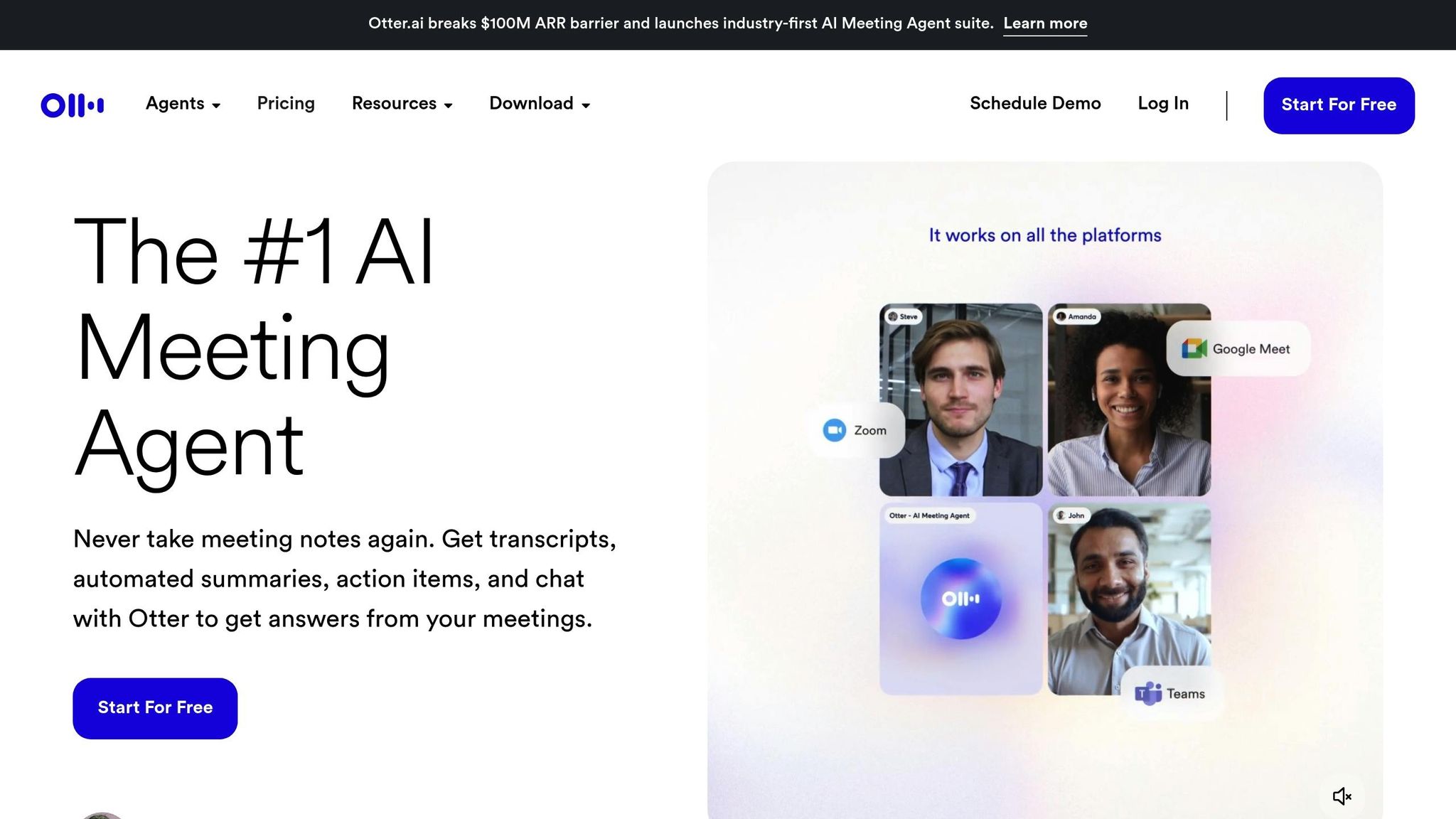
Otter.ai stands out as a tool that makes studying more efficient by offering real-time transcription capabilities. Whether you're attending an in-person class or a virtual lecture, Otter.ai provides live captions, ensuring you don’t miss any part of the discussion. This feature not only enhances the live learning experience but also lays the groundwork for its standout offerings, detailed below.
Key Features for Education
| Feature | Benefit |
|---|---|
| Live Captioning | Displays spoken words instantly, making it easier to keep up with lectures. |
| Automated Notes | Creates lecture notes automatically, simplifying review and study sessions. |
4. Rev
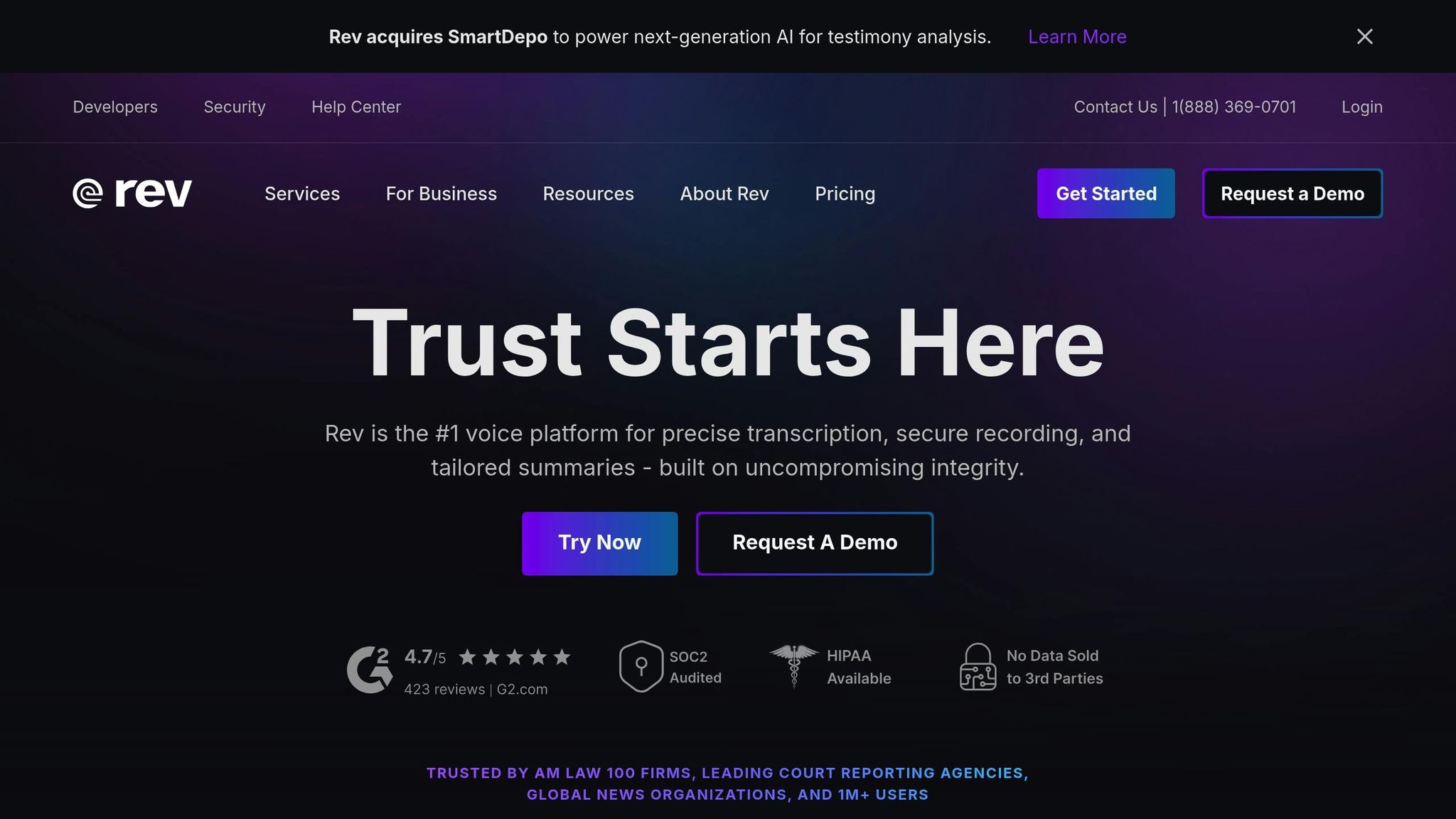
Rev offers transcription services powered by both AI and human expertise. The AI option delivers an accuracy rate of 85–90%, while the human transcription service reaches up to 99% accuracy, making it a reliable choice for academic needs.
Pricing Structure
Rev uses a simple pay-as-you-go pricing model, which is particularly appealing for students:
| Service Type | Cost per Minute | Turnaround Time | Accuracy |
|---|---|---|---|
| AI Transcription | $0.25 | Minutes | 85–90% |
| Human Transcription | $1.50 | ~12 hours | Up to 99% |
This transparent structure ensures flexibility and affordability for a variety of academic tasks.
Academic Features
Rev offers several tools to support academic projects:
- Speaker Identification: Differentiates voices in group discussions or interviews.
- Timestamps: Highlights specific moments in lectures for easy reference.
- Multiple Export Formats: Allows users to download files as Word documents, PDFs, or plain text.
These features make it easier to organize and analyze content for research, assignments, or study sessions.
File Handling and Security
Rev takes data security seriously by using encrypted file transfers and secure storage. It also supports a wide array of audio and video file formats, ensuring compatibility with most recording devices and lecture capture systems.
Language Support
While Rev primarily transcribes English, it handles a variety of accents and dialects with ease. For the best results, users should ensure clear audio quality by minimizing background noise, using proper microphone placement, and maintaining a steady speaking pace.
Integration Capabilities
Rev integrates seamlessly with platforms like Zoom, making it convenient to transcribe online lectures or virtual meetings. Its user-friendly interface requires minimal technical know-how, allowing students to focus on their studies. Whether you need to transcribe research interviews, lectures, or group discussions, Rev provides the tools to turn spoken words into accurate, accessible text.
sbb-itb-1e479da
5. Descript
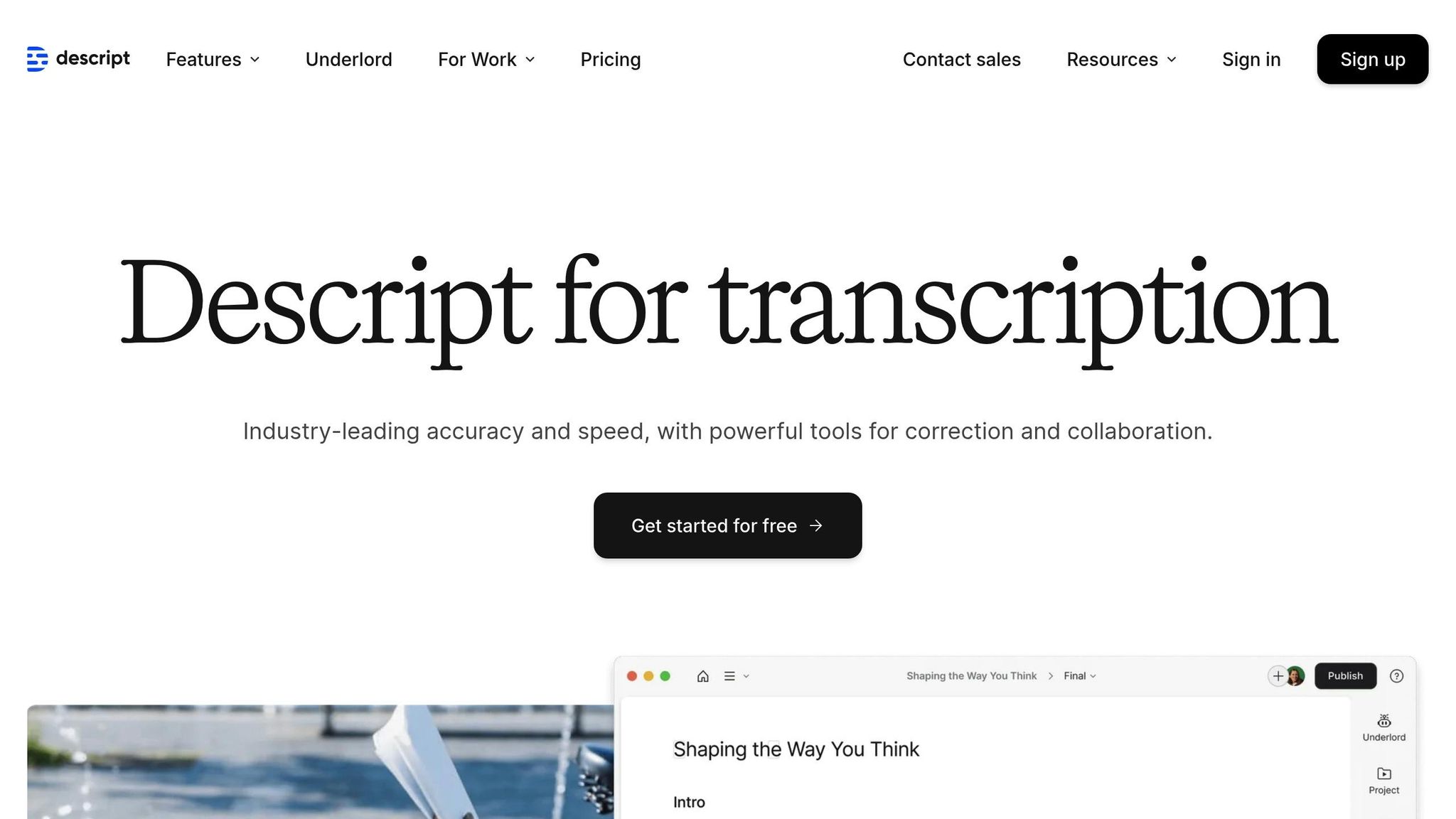
Descript is a standout choice among AI transcription tools for students, thanks to its clever "edit the text to edit the audio" feature. This makes editing recorded lectures or research interviews a breeze.
Accuracy and Performance
Descript offers about 95% accuracy for clear audio recordings. To get the best results, it’s important to record in a quiet setting, use a good-quality microphone, and keep speakers close to the recording device. Reducing background noise and cross-talk also helps ensure cleaner transcriptions. This high level of performance is paired with competitive pricing options.
Pricing Structure
| Plan | Monthly Cost (Annual Billing) | Key Features |
|---|---|---|
| Free | $0 | 3 hours transcription/month, basic editing |
| Creator | $12 | 10 hours transcription/month, advanced editing |
| Pro | $24 | 30 hours transcription/month, Overdub, filler word removal |
For students, the Pro plan becomes even more appealing with a 50% educational discount, bringing the cost down to $12/month when billed annually.
Language Support
Descript supports transcription in over 20 languages, including English (with various accents), Spanish, French, German, Italian, Portuguese, and Dutch.
Academic Tools and Features
Descript isn’t just affordable - it’s packed with features designed to make academic life easier:
- Speaker Identification: Automatically tags different speakers in group discussions or interviews.
- Custom Vocabulary: Lets users add specialized terms for better transcription accuracy.
- Collaborative Editing: Allows multiple users to edit the same transcript in real time.
- AI-Generated Summaries: Quickly creates summaries of lecture or interview content.
- Filler Word Removal: Cleans up transcripts by removing unnecessary verbal pauses.
Integration and Export Options
Descript integrates effortlessly with popular tools like Google Drive, Dropbox, and OneDrive. It also works with video conferencing platforms and offers flexible export options, including Word, PDF, and plain text formats.
Security and Privacy
When it comes to data protection, Descript takes security seriously. It offers:
- Encryption for data in transit and at rest
- GDPR compliance for data privacy
- Optional local processing for sensitive files
- Secure file storage with permanent deletion options
A unique feature of Descript is its Overdub tool, which lets users create a digital voice clone. This can be used to fix errors or update recordings without needing to re-record the entire audio.
For academic projects that demand precise documentation, Descript’s timestamped transcripts and speaker labels make it easy to manage citations and references. This helps streamline the workflow for handling recorded academic content.
6. Temi

Temi offers a quick and easy AI transcription service, making it perfect for students who need lecture transcripts in a hurry. Most files are processed in under five minutes, so you won’t be left waiting long.
Accuracy and Performance
When the audio is clear, Temi delivers an impressive accuracy rate of 90–95%. However, the quality can dip if the audio includes heavy accents, overlapping voices, or background noise.
Straightforward Pricing
Temi’s pricing is simple and budget-friendly, which is ideal for students:
| Feature | Details |
|---|---|
| Cost per Minute | $0.25 |
| Free Trial | Short audio sample (≈5 minutes) |
| Minimum Purchase | None |
| Storage Period | 30 days included |
| Additional Storage | Available for an extra fee |
Student-Friendly Tools
Temi comes packed with features designed to make academic life easier:
- Timestamps: Quickly jump to specific sections of the lecture.
- Editing Tools: Fix errors or adjust the transcript easily.
- Highlighting: Mark key parts of the text for future reference.
- Mobile App Support: Record and upload audio directly from your phone.
- Export Options: Save your transcripts in DOC, PDF, or TXT formats.
These tools make it easy to manage your transcripts and prepare for the next step in your studies.
File Management Made Simple
Temi’s file management system is basic but effective. You can organize transcripts by course or project and even track changes with version history, which is especially helpful for ongoing academic work.
Limitations to Consider
Temi does have some drawbacks. Unlike Sonix, which supports over 53 languages, Temi works only with standard American English. To get the best results, follow these tips:
- Record in a quiet space.
- Use good-quality recording equipment.
- Keep speakers close to the microphone.
- Avoid overlapping conversations.
- Provide a glossary of technical terms if your topic is specialized.
Integration Options
Temi integrates with popular tools to streamline your workflow:
- Direct export to Google Drive
- Dropbox compatibility
- Evernote support
- Cross-device access
- Browser-based functionality
While it may not offer the advanced features of premium transcription services, Temi’s speed, accuracy, and no-commitment pricing make it a solid option for students who need reliable transcription without the extras.
7. Trint
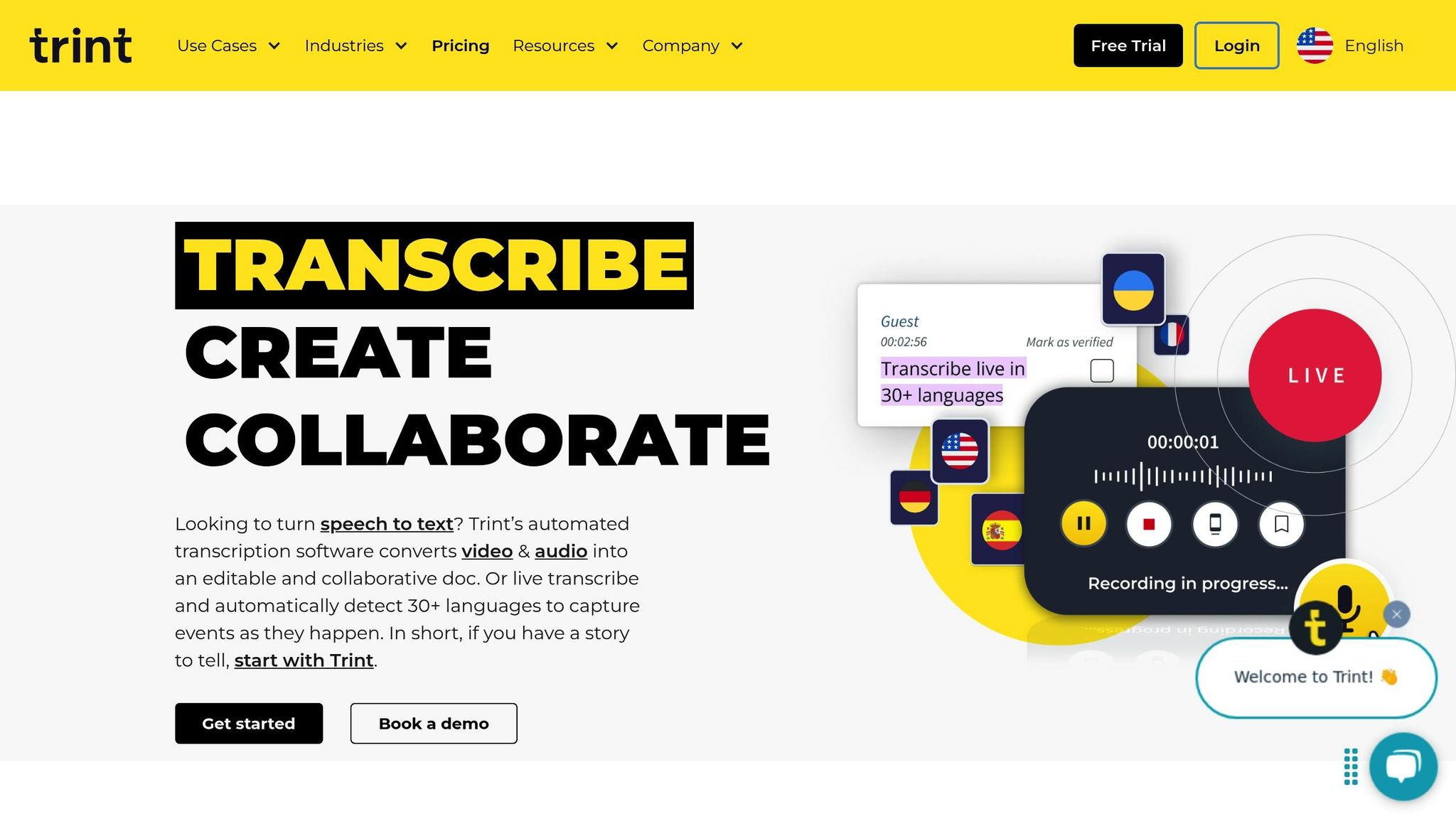
Trint stands out as a valuable tool for academic transcription needs. With its range of features and support for multiple languages, it's particularly well-suited for converting lectures, interviews, and research materials into text. Whether you're a student or a researcher, Trint aims to simplify transcription tasks in academic settings.
Features Tailored for Academia
Trint comes packed with tools that cater specifically to academic workflows:
| Feature | How It Helps |
|---|---|
| Citation Tools | Simplifies referencing audio sources in research papers |
| Speaker Identification | Differentiates voices in group discussions or interviews |
| Searchable Transcripts | Makes it easy to find specific topics in recorded lectures |
| Collaborative Editing | Supports teamwork for group projects or research |
| LMS Integration | Connects smoothly with learning management systems for seamless use |
These features make it easier to manage and use transcriptions in an academic environment.
Accuracy and Language Options
While Trint doesn’t publicly share its exact accuracy rates, it performs reliably with clear audio recordings. Its support for multiple languages adds to its appeal, especially for international research and multilingual academic needs.
File Management Made Simple
Trint supports a variety of audio and video file formats and integrates with cloud services like Google Drive and Dropbox. Transcripts are securely stored in the cloud, making them accessible from any device, which is a big plus for students and researchers on the go.
Tips for Handling Difficult Audio
To ensure the best transcription results, try these best practices:
- Record in a quiet environment.
- Use high-quality recording equipment.
- Keep speakers close to the microphone.
- Minimize background noise.
- Pre-process your audio files when possible.
Platform Integration
Trint works well with several academic tools and platforms, including:
- Video conferencing software like Zoom, Google Meet, and Microsoft Teams
- Cloud storage services
- Document editing tools
- Learning management systems
Although specific pricing details aren’t readily available, Trint does offer various subscription plans, and educational discounts may be an option for students and institutions.
Tool Comparison Chart
Here's a quick breakdown of key features to help you decide which tool suits your needs best.
Feature Overview
| Feature | Maestra.AI | Sonix | Otter.ai | Rev | Descript | Temi | Trint |
|---|---|---|---|---|---|---|---|
| Accuracy | High | High | High | Very high | High | Moderate | High |
| Pricing Structure | Subscription | Subscription | Subscription | Per-minute | Subscription | Per-minute | Custom |
| Discounts | Yes | Yes | Yes | No | Yes | No | Varies |
| Free Trial | Yes | Yes | Yes | No | Yes | Limited | Yes |
| Languages Supported | Multiple | Several | Broad | Limited | Limited | English | Several |
| Export Formats | DOC, TXT, SRT | DOC, PDF, SRT | TXT, SRT, PDF | DOC, PDF, SRT | DOC, PDF, SRT | TXT, PDF | Multiple |
Student-Specific Features
Each tool has unique benefits tailored to students, making it easier to find one that aligns with your needs:
| Tool | Features |
|---|---|
| Maestra.AI | Collaboration tools, speaker identification, timestamps |
| Sonix | Team sharing, custom vocabulary, learning management system (LMS) integration |
| Otter.ai | Real-time transcription, study group collaboration, note-taking |
| Rev | Expedited transcription, caption editing |
| Descript | Audio editing, screen recording, collaborative editing |
| Temi | Fast turnaround, basic editing |
| Trint | Citation tools, multi-speaker detection, LMS integration |
Processing Time for 30-Minute Audio
The estimated time to process a 30-minute audio file varies by tool. Here's a general idea, but always check with the provider for exact details:
| Tool | Estimated Time |
|---|---|
| Maestra.AI | Moderate |
| Sonix | Fast |
| Otter.ai | Near real-time |
| Rev | Several hours |
| Descript | Fast |
| Temi | Fast |
| Trint | Fast to moderate |
Pick the tool that matches your workflow and pace for optimal results.
Final Notes
Each tool highlighted here brings distinct features to tackle a variety of academic needs:
- Maestra.AI: Perfect for collaborative work, it identifies multiple speakers and includes accurate timestamping.
- Sonix: Ideal for technical or specialized subjects, thanks to its custom vocabulary feature.
- Otter.ai: Provides real-time transcription, making it great for live lectures and group study sessions.
- Rev: Offers professional-quality transcripts, particularly useful for research-heavy content.
- Descript: Combines screen recording with transcription, ensuring thorough lecture capture.
- Temi: A fast and budget-friendly option for quick transcription needs.
- Trint: Simplifies academic citations and research documentation.
Once you've got your transcripts, you can take your study sessions to the next level with QuizCat AI. Trusted by over 400,000 students and boasting a stellar 4.8/5 rating from more than 530,000 reviews, QuizCat AI turns your notes into engaging learning tools.
"Uploading my notes and instantly having quizzes ready feels like magic. This tool has completely changed the way I study. I actually feel prepared for once!" - Maya Johnson
With QuizCat AI, you can transform your transcripts into interactive quizzes, flashcards, and personalized study materials. Why just review your notes when you can actively learn from them?
FAQs
What should I consider when choosing an AI transcription tool for academic use?
When choosing an AI transcription tool for academic use, it's essential to look for features that actively support your learning process. QuizCat AI takes things a step further by not just converting audio into text but also turning your notes into interactive resources like quizzes, flashcards, and even podcasts. These tools make it easier to review important concepts, test what you’ve learned, and focus on areas where you need more practice.
QuizCat AI tailors its features to fit your study habits. Flashcards offer a quick way to review, while quizzes help reinforce your understanding of key topics. The podcast feature is especially handy for learning on the move, making it a great option for students juggling packed schedules.
What should I look for to ensure accurate audio-to-text transcription?
To ensure your audio-to-text transcriptions are as accurate as possible, pay attention to these key elements:
- Audio Quality: High-quality recordings make a big difference. Use a reliable microphone and try to record in a quiet space to minimize background noise.
- Speaker Clarity: Clear and distinct speech is crucial. Encourage speakers to enunciate their words and avoid talking over one another.
- Language and Accent Compatibility: Select a transcription tool that effectively handles the specific language or accents present in your audio.
By prioritizing these factors, you can significantly improve transcription accuracy and cut down on the time spent making corrections.
How can I improve audio quality to get more accurate transcription results?
To get more accurate transcription results, start with a quiet recording space to cut down on background noise. A good-quality microphone is essential - place it close to the speaker to capture clear audio. Speaking clearly and maintaining a steady volume will also help improve accuracy.
If you’re in a noisy setting, noise-canceling gear or software can help reduce distractions. Also, try to avoid overlapping voices during conversations, as this can complicate the transcription process. These simple steps can make your recordings clearer and lead to better transcription outcomes.
